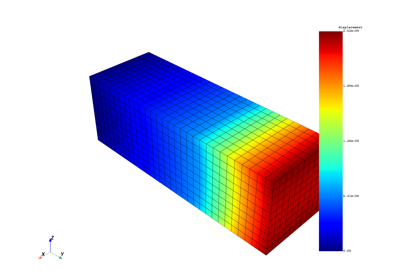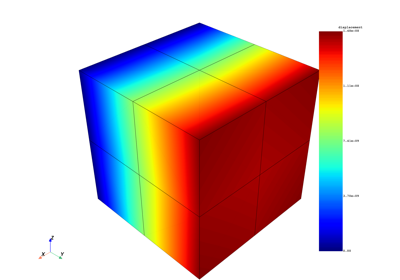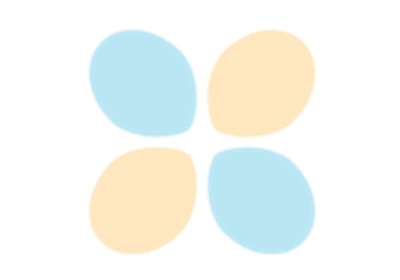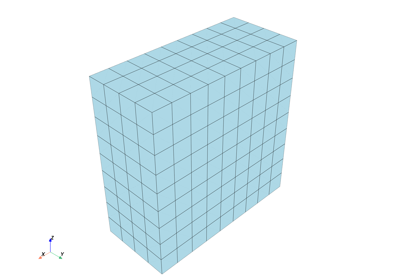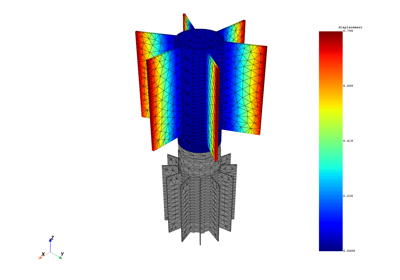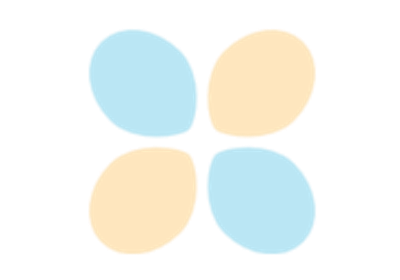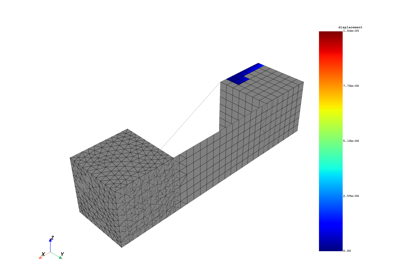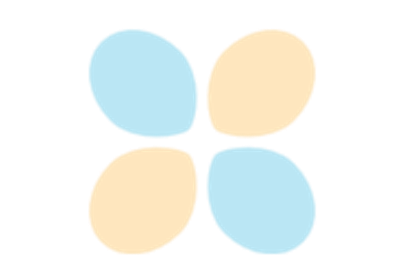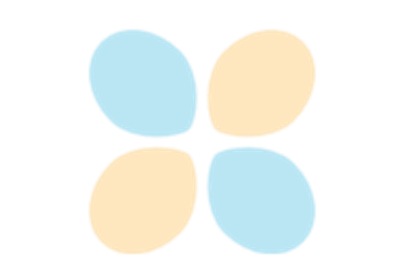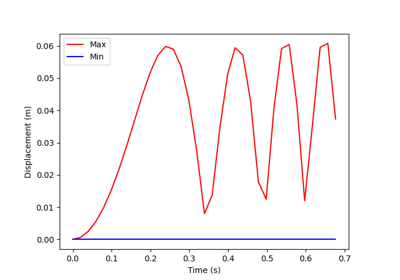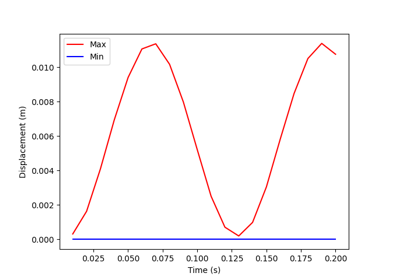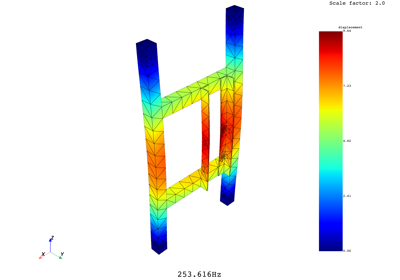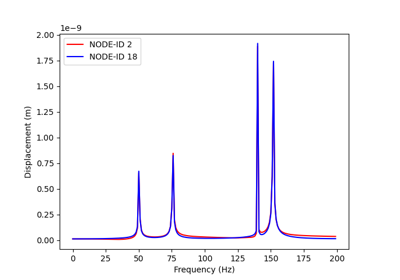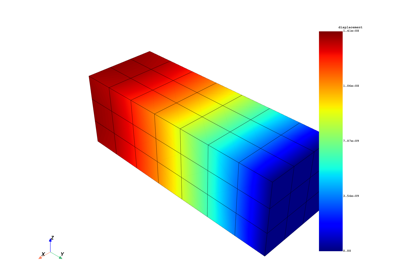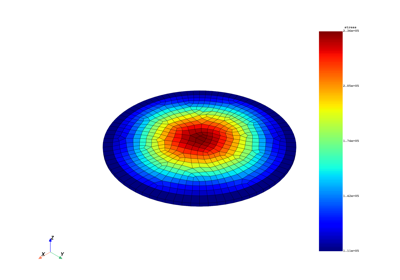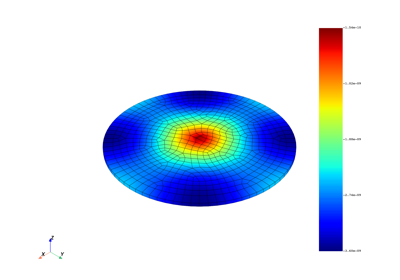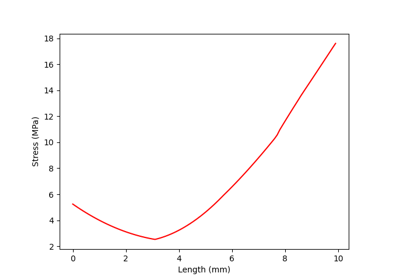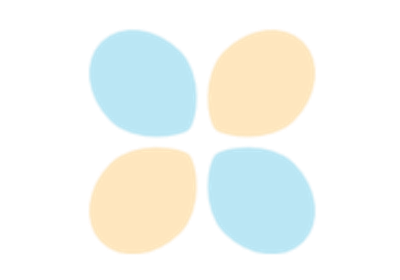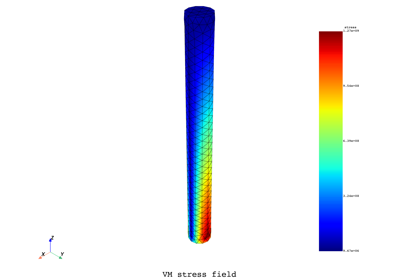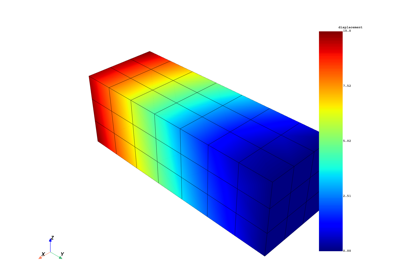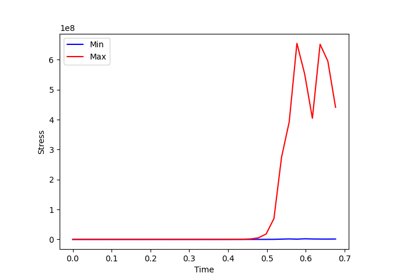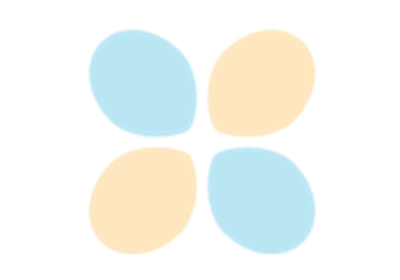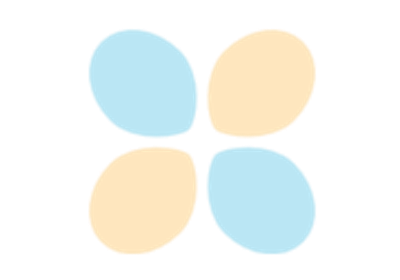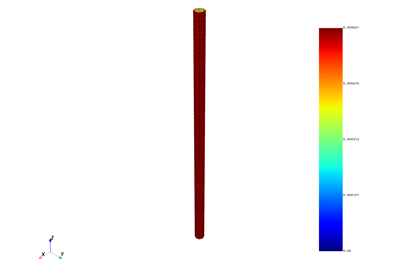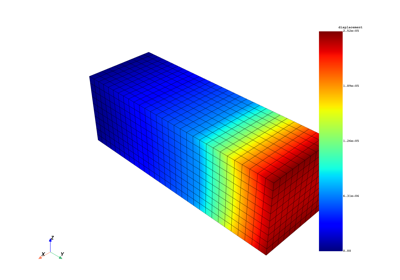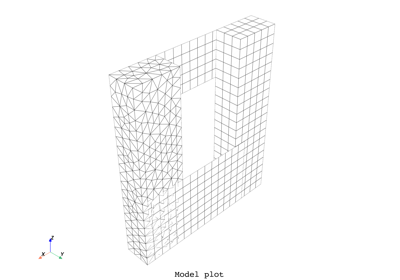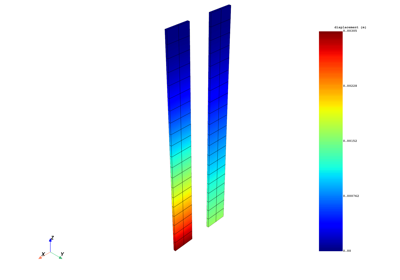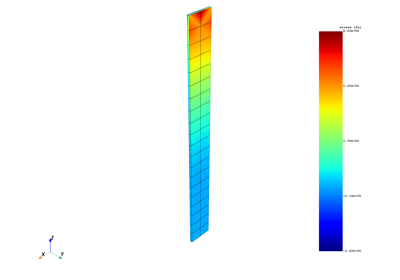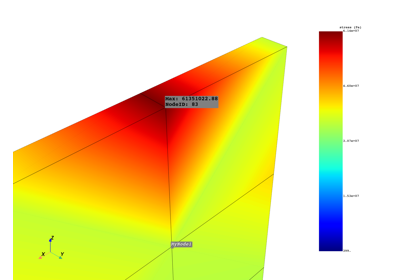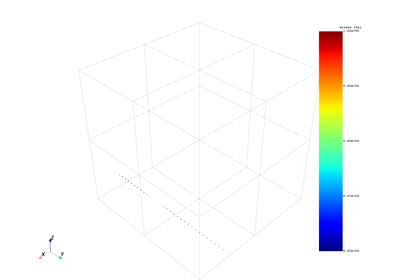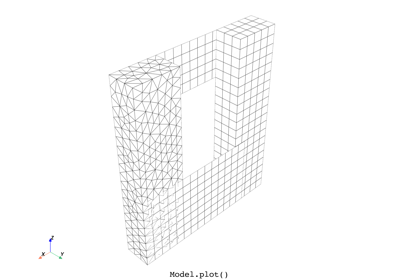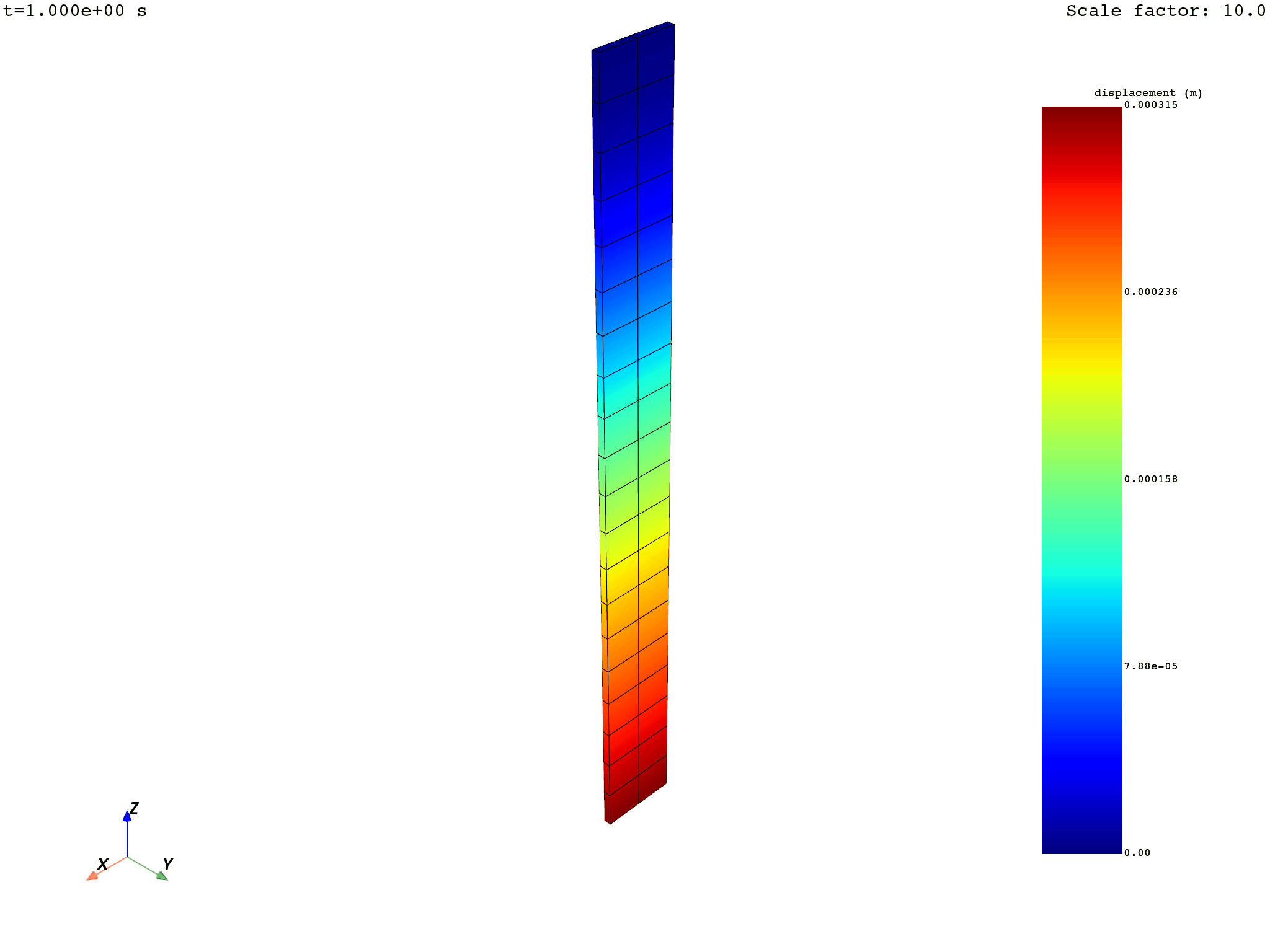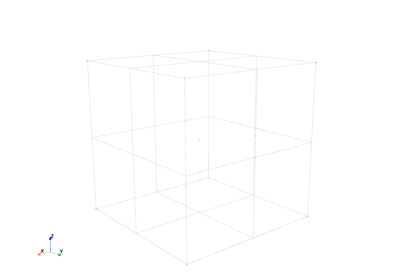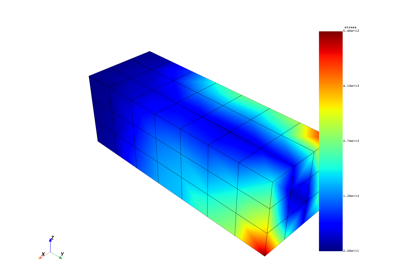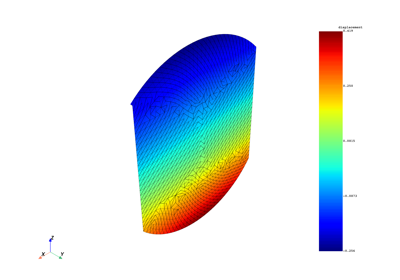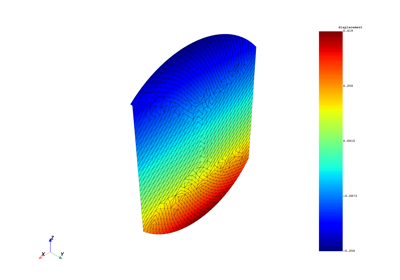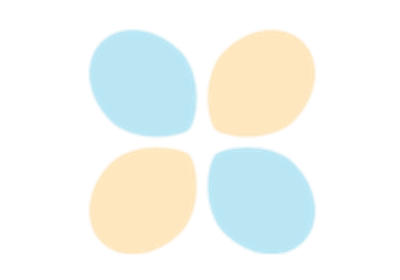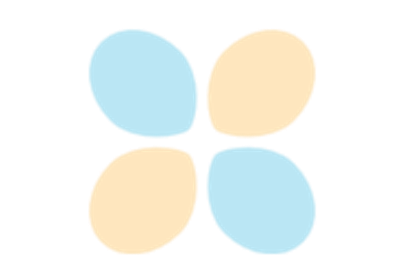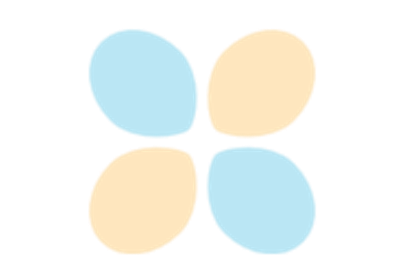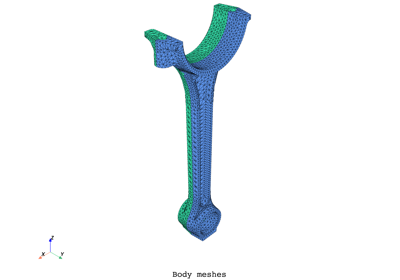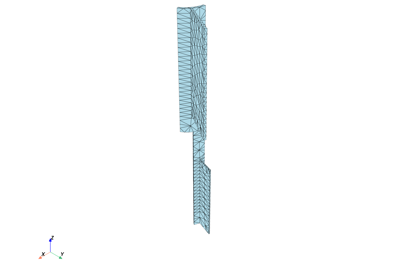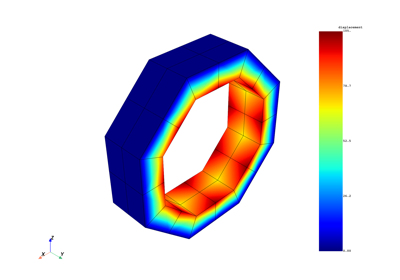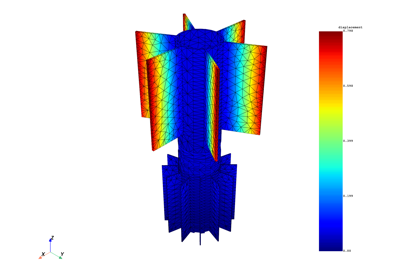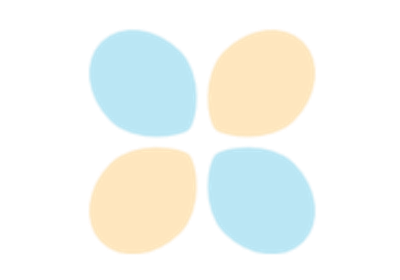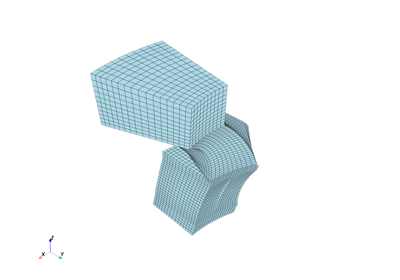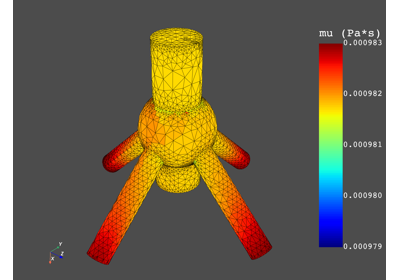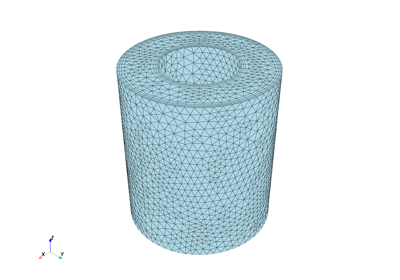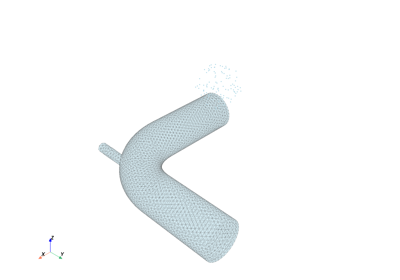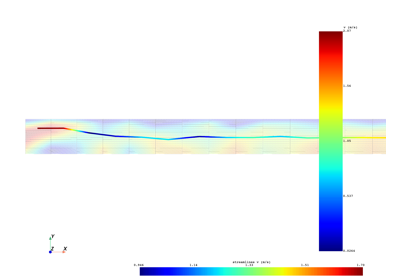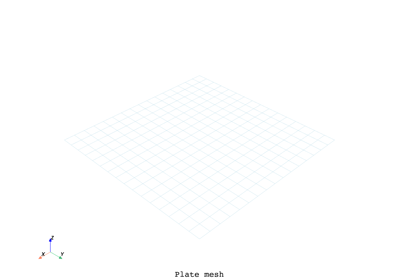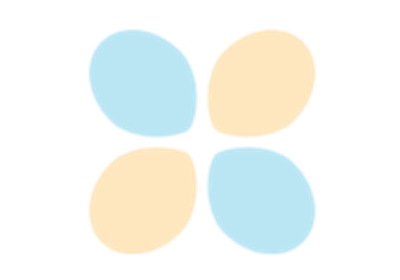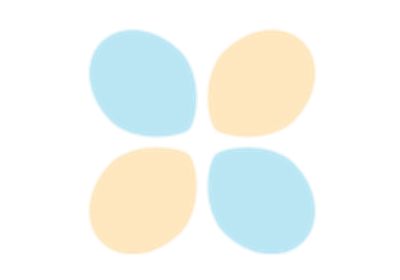Examples#
These examples demonstrate the behavior and usage of DPF-Core.
Basic DPF examples#
These examples explain the basic concepts of DPF.
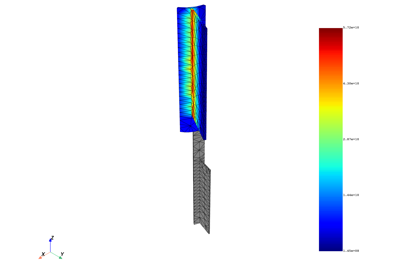
Bring a field’s data locally to improve performance
Transient analysis examples#
These examples show how to use DPF to extract and plot displacements, stresses, and strains for a transient result.
Modal analysis examples#
These examples show how to use DPF to extract and manipulate results from modal analyses.
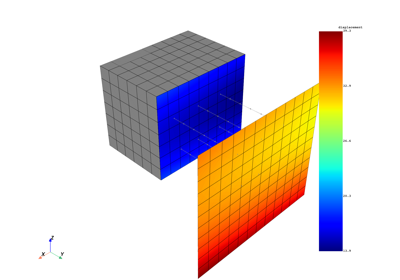
Use Result Helpers to compare mode shapes for solids and then shells
Harmonic analysis examples#
These examples show how to use DPF to extract and manipulate results from harmonic analyses.
Advanced and miscellaneous examples#
These examples show advanced use cases to demonstrate the high level of workflow customization.
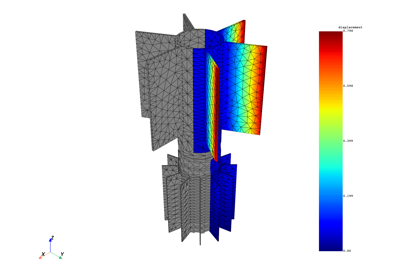
Multi-stage cyclic symmetry using advanced customization
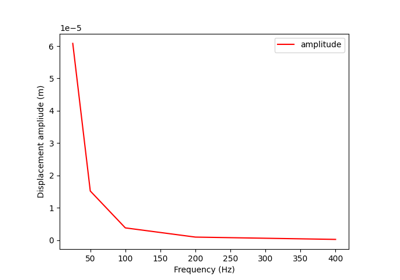
Solve harmonic problem (with damping) using matrix inverse
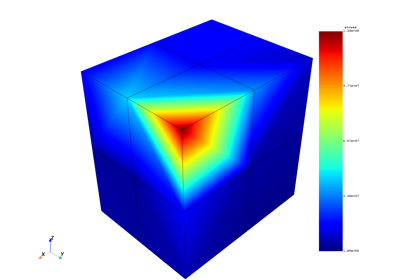
Extrapolation method for stress result of a 3D element
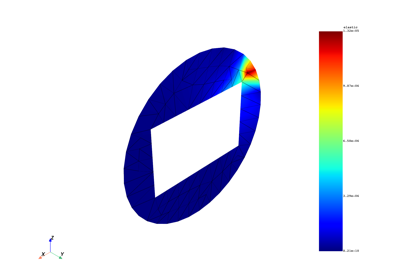
Extrapolation method for strain result of a 2D element
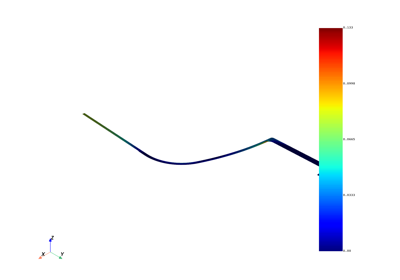
Pressure vessel analysis according to an ASME standard
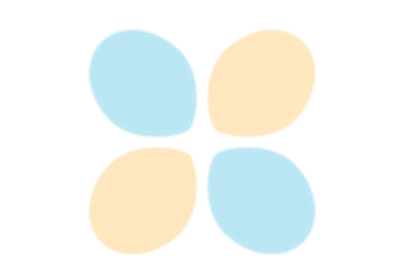
Manage the DPF licensing logic using the server context
File manipulation and input-output examples#
These examples show how to manipulate files, as well as importing or exporting from or to specific formats.
Plotting examples#
These examples show how to use the ansys.dpf.core.plotter.DpfPlotter class.
Examples for postprocessing on distributed processes#
These examples show how to create workflows on different processes (possibly on different machines) and connect them.
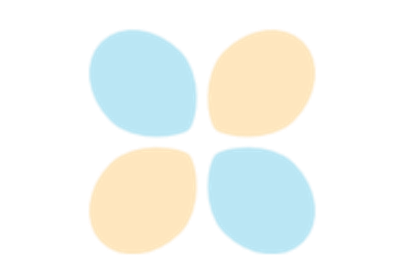
Postprocessing of displacement on distributed processes
Examples of creating custom operator plugins#
These examples show how to create a basic operator plugin or plug-in packages with multiple operators. Plugins wrap your custom operators so that you can use them like native DPF operators.
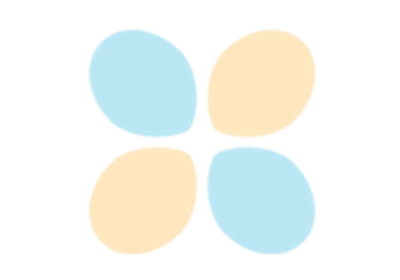
Create a plug-in package that has third-party dependencies
Averaging examples#
These examples show how to use some of DPF’s averaging operators.
Mesh operations examples#
These examples show how to manipulate meshes.
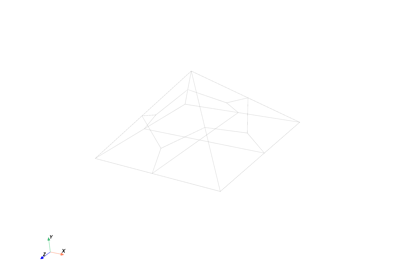
Create and display a mesh with polygon and polyhedron elements
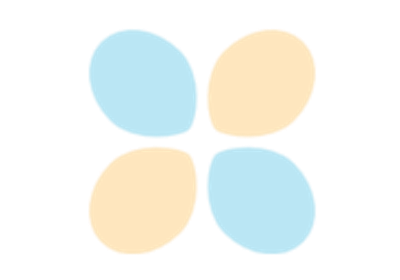
Convert nodal coordinates field to local coordinate system
Cyclic symmetry examples#
These examples show how to post-process cyclic symmetry models.
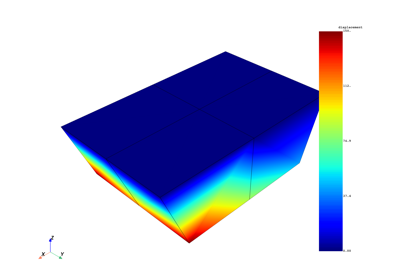
Get base and duplicate sectors (real and imaginary) results for modal cyclic symmetry
Fluids examples#
These examples show how to post-process Fluid models.
Streamlines examples#
These examples show how to compute and plot streamlines.
LS-Dyna examples#
These examples show how to post-process LS-Dyna models.
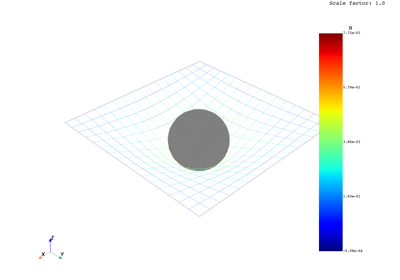
Results extraction and analysis from LS-DYNA sources
CFX examples#
These examples show how to post-process CFX result files.
Mathematical examples#
These examples show how to do mathematical operations with PyDPF-Core structures.