Note
Go to the end to download the full example code.
Operators overview#
In DPF, operators provide the primary method for interacting with and extracting
results. Within DPF-Core, operators are directly exposed with
the Operators class as well as wrapped within several other
convenience classes.
For a list of all operators, see Operators.
This example demonstrates how to work directly with operators and compares this method to a wrapped approach.
# Import the necessary modules
from ansys.dpf import core as dpf
from ansys.dpf.core import examples
Create a model object to establish a connection with an example result file:
model = dpf.Model(examples.find_static_rst())
print(model)
DPF Model
------------------------------
Static analysis
Unit system: MKS: m, kg, N, s, V, A, degC
Physics Type: Mechanical
Available results:
- displacement: Nodal Displacement
- reaction_force: Nodal Force
- stress: ElementalNodal Stress
- elemental_volume: Elemental Volume
- stiffness_matrix_energy: Elemental Energy-stiffness matrix
- artificial_hourglass_energy: Elemental Hourglass Energy
- thermal_dissipation_energy: Elemental thermal dissipation energy
- kinetic_energy: Elemental Kinetic Energy
- co_energy: Elemental co-energy
- incremental_energy: Elemental incremental energy
- elastic_strain: ElementalNodal Strain
- element_orientations: ElementalNodal Element Euler Angles
- structural_temperature: ElementalNodal Structural temperature
------------------------------
DPF Meshed Region:
81 nodes
8 elements
Unit: m
With solid (3D) elements
------------------------------
DPF Time/Freq Support:
Number of sets: 1
Cumulative Time (s) LoadStep Substep
1 1.000000 1 1
Next, create a raw displacement operator "U". Each operator
contains input and output pins that can be connected to
various sources to include other operators. This allows operators
to be “chained” to allow for highly efficient operations.
To print out the available inputs and outputs of the displacement operator:
disp_op = dpf.Operator("U")
print(disp_op.inputs)
print(disp_op.outputs)
Available inputs:
- time_scoping : Scoping, int, list[int], float, Field, list[float], optional
Time/freq values (use doubles or field), time/freq set ids (use ints
or scoping) or time/freq step ids (use scoping with timefreq_steps
location) required in output. to specify time/freq values at specific
load steps, put a field (and not a list) in input with a scoping
located on "timefreq_steps". linear time freq intrapolation is
performed if the values are not in the result files and the data at
the max time or freq is taken when time/freqs are higher than
available time/freqs in result files. to get all data for all
time/freq sets, connect an int with value -1.
- mesh_scoping : ScopingsContainer, Scoping, optional
Nodes or elements scoping required in output. the output fields will
be scoped on these node or element ids. to figure out the ordering of
the fields data, look at their scoping ids as they might not be
ordered as the input scoping was. the scoping's location indicates
whether nodes or elements are asked for. using scopings container
allows you to split the result fields container into domains
- fields_container : FieldsContainer, optional
Fields container already allocated modified inplace
- streams_container : StreamsContainer, optional
Result file container allowed to be kept open to cache data
- data_sources : DataSources
Result file path container, used if no streams are set
- bool_rotate_to_global : bool, optional
If true the field is rotated to global coordinate system (default
true). please check your results carefully if 'false' is used for
elemental or elementalnodal results averaged to the nodes when
adjacent elements do not share the same coordinate system, as results
may be incorrect.
- mesh : MeshedRegion, MeshesContainer, optional
Mesh. if cylic expansion is to be done, mesh of the base sector
- read_cyclic : Enum Dataprocessing::Ecyclicreading, int, optional
If 0 cyclic symmetry is ignored, if 1 cyclic sector is read, if 2
cyclic expansion is done, if 3 cyclic expansion is done and stages are
merged (default is 1)
- expanded_meshed_region : MeshedRegion, MeshesContainer, optional
Mesh expanded, use if cyclic expansion is to be done.
- sectors_to_expand : list[int], Scoping, ScopingsContainer, optional
Sectors to expand (start at 0), for multistage: use scopings container
with 'stage' label, use if cyclic expansion is to be done.
- phi : float, optional
Angle phi in degrees (default value 0.0), use if cyclic expansion is
to be done.
Available outputs:
- fields_container
Compute the maximum normalized displacement#
This example demonstrate how to chain various operators. It connects the input
of the operator to the data sources contained within the model object and
then the maximum of the norm of the operator.
# Connect to the data sources of the model.
disp_op.inputs.data_sources.connect(model.metadata.data_sources)
# Create a fields container norm operator and connect it to the
# displacement operator to chain the operators.
norm_op = dpf.Operator("norm_fc")
norm_op.inputs.connect(disp_op.outputs)
# Create a fields container min/max operator and connect it to the
# output of the norm operator.
mm_op = dpf.Operator("min_max_fc")
mm_op.inputs.connect(norm_op.outputs)
# Finally, get the value of the maximum displacement.
field_max = mm_op.outputs.field_max()
print(field_max)
print(field_max.data)
DPF displacement_1.s Field
Location: Nodal
Unit: m
1 entities
Data: 1 components and 1 elementary data
IDs data(m)
------------ ----------
0 1.481537e-08
[1.48153706e-08]
Wrapped operators#
The model.results property contains all the wrapped operators
available for a given result. This is provided out of convenience
because all operators may not be available for a given result. Consequently,
it is much easier to reference available operators by first running:
print(model.results)
Static analysis
Unit system: MKS: m, kg, N, s, V, A, degC
Physics Type: Mechanical
Available results:
- displacement: Nodal Displacement
- reaction_force: Nodal Force
- stress: ElementalNodal Stress
- elemental_volume: Elemental Volume
- stiffness_matrix_energy: Elemental Energy-stiffness matrix
- artificial_hourglass_energy: Elemental Hourglass Energy
- thermal_dissipation_energy: Elemental thermal dissipation energy
- kinetic_energy: Elemental Kinetic Energy
- co_energy: Elemental co-energy
- incremental_energy: Elemental incremental energy
- elastic_strain: ElementalNodal Strain
- element_orientations: ElementalNodal Element Euler Angles
- structural_temperature: ElementalNodal Structural temperature
Create the displacement operator directly from the results property:
disp_op = model.results.displacement()
# Out of convenience, the ``operators`` module contains available operators.
# These operators can be chained to create a workflow in one line.
from ansys.dpf.core import operators
mm_op = operators.min_max.min_max_fc(operators.math.norm_fc(disp_op))
# Finally, get the value of the maximum displacement.
field_max = mm_op.outputs.field_max()
print(field_max)
print(field_max.data)
DPF displacement_1.s Field
Location: Nodal
Unit: m
1 entities
Data: 1 components and 1 elementary data
IDs data(m)
------------ ----------
0 1.481537e-08
[1.48153706e-08]
Plot the displacement:
print(model.metadata.meshed_region.plot(disp_op.outputs.fields_container()))
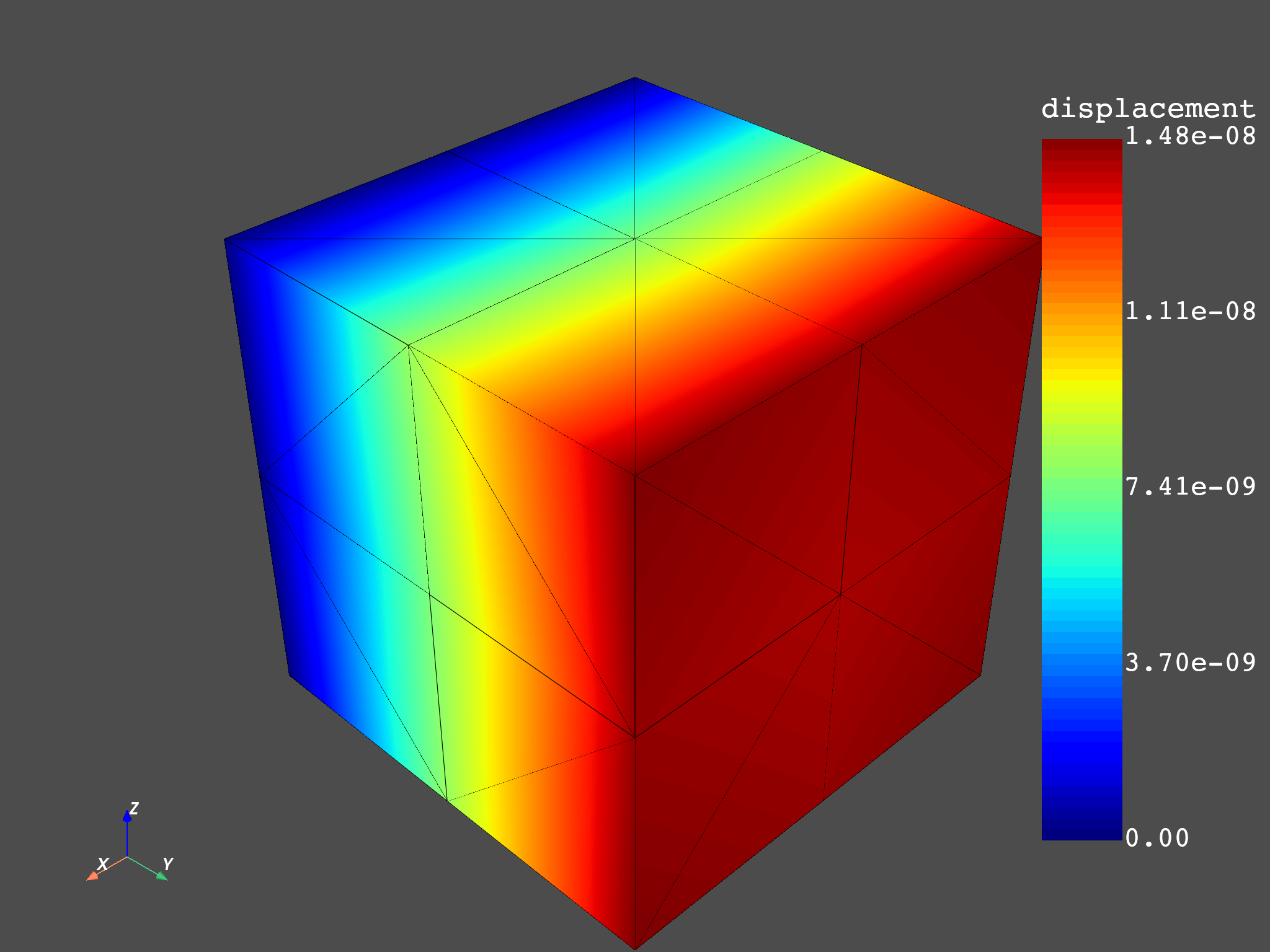
(None, <pyvista.plotting.plotter.Plotter object at 0x000001DD9DC9CA90>)
Scripting operator syntax#
Because DPF provides a scripting syntax, knowing an operator’s “string name” is not mandatory. While this example is similar to the above script, it uses the DPF scripting syntax.
Instead of using a model class instance, use a
DdataSources object directly. The DataSources constructor input is a path.
ds = dpf.DataSources(examples.find_static_rst())
print(examples.find_static_rst())
D:\a\pydpf-core\pydpf-core\.tox\doc-html\Lib\site-packages\ansys\dpf\core\examples\result_files\static.rst
Instantiate the operators and connect them:
disp_op = dpf.operators.result.displacement()
disp_op.inputs.data_sources.connect(ds)
norm_op = dpf.operators.math.norm_fc()
norm_op.inputs.connect(disp_op.outputs)
mm_op = dpf.operators.min_max.min_max_fc()
mm_op.inputs.connect(norm_op.outputs)
Get the output and print the result data:
field_max = mm_op.outputs.field_max()
print(field_max.data)
[1.48153706e-08]
Total running time of the script: (0 minutes 3.212 seconds)

