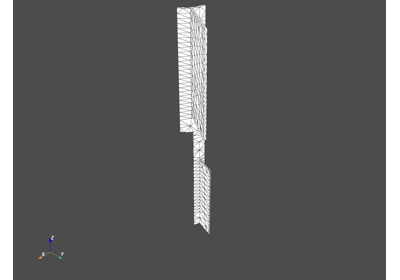Mesh operations examples#
These examples show how to manipulate meshes.
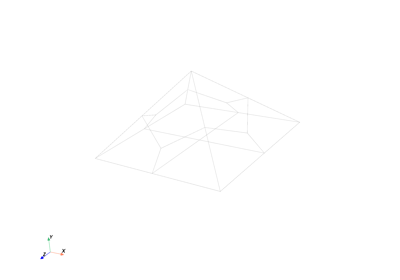
Create and display a mesh with polygon and polyhedron elements
Create and display a mesh with polygon and polyhedron elements
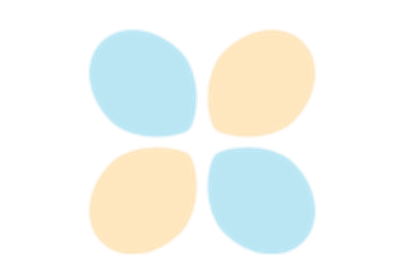
Convert nodal coordinates field to local coordinate system
Convert nodal coordinates field to local coordinate system