Note
Go to the end to download the full example code.
Basic DPF-Core usage#
This example shows how to open a result file and do some basic postprocessing.
If you have Ansys 2021 R1 or higher installed, starting DPF is quite easy as DPF-Core takes care of launching all the services that are required for postprocessing Ansys files.
# First, import the DPF-Core module as ``dpf`` and import the included examples file.
from ansys.dpf import core as dpf
from ansys.dpf.core import examples
Next, open an example and print out the model object. The
Model class helps to organize access methods
for the result by keeping track of the operators and data sources used by the result
file.
Printing the model displays:
Analysis type
Available results
Size of the mesh
Number of results
Also, note that the first time you create a DPF object, Python
automatically attempts to start the server in the background. If you
want to connect to an existing server (either local or remote), use
ansys.dpf.core.connect_to_server().
model = dpf.Model(examples.find_simple_bar())
print(model)
DPF Model
------------------------------
Static analysis
Unit system: MKS: m, kg, N, s, V, A, degC
Physics Type: Mechanical
Available results:
- displacement: Nodal Displacement
- element_nodal_forces: ElementalNodal Element nodal Forces
- elemental_volume: Elemental Volume
- stiffness_matrix_energy: Elemental Energy-stiffness matrix
- artificial_hourglass_energy: Elemental Hourglass Energy
- thermal_dissipation_energy: Elemental thermal dissipation energy
- kinetic_energy: Elemental Kinetic Energy
- co_energy: Elemental co-energy
- incremental_energy: Elemental incremental energy
- element_orientations: ElementalNodal Element Euler Angles
- structural_temperature: ElementalNodal Structural temperature
------------------------------
DPF Meshed Region:
3751 nodes
3000 elements
Unit: m
With solid (3D) elements
------------------------------
DPF Time/Freq Support:
Number of sets: 1
Cumulative Time (s) LoadStep Substep
1 1.000000 1 1
Model metadata#
Specific metadata can be extracted from the model by referencing the
model’s metadata property. For example, to print only the
result_info:
metadata = model.metadata
print(metadata.result_info)
Static analysis
Unit system: MKS: m, kg, N, s, V, A, degC
Physics Type: Mechanical
Available results:
- displacement: Nodal Displacement
- element_nodal_forces: ElementalNodal Element nodal Forces
- elemental_volume: Elemental Volume
- stiffness_matrix_energy: Elemental Energy-stiffness matrix
- artificial_hourglass_energy: Elemental Hourglass Energy
- thermal_dissipation_energy: Elemental thermal dissipation energy
- kinetic_energy: Elemental Kinetic Energy
- co_energy: Elemental co-energy
- incremental_energy: Elemental incremental energy
- element_orientations: ElementalNodal Element Euler Angles
- structural_temperature: ElementalNodal Structural temperature
Print the mesh region:
print(metadata.meshed_region)
DPF Meshed Region:
3751 nodes
3000 elements
Unit: m
With solid (3D) elements
Print the time or frequency of the results:
print(metadata.time_freq_support)
DPF Time/Freq Support:
Number of sets: 1
Cumulative Time (s) LoadStep Substep
1 1.000000 1 1
Extract displacement results#
All results of the model can be accessed through the results
property, which returns the ansys.dpf.core.results.Results
class. This class contains the DPF result operators available to a
specific result file, which are listed when printing the object with
print(results).
Here, the 'U' operator is connected with data_sources, which
takes place automatically when running results.displacement().
By default, the 'U' operator is connected to the first result set,
which for this static result is the only result.
results = model.results
displacements = results.displacement()
fields = displacements.outputs.fields_container()
# Finally, extract the data of the displacement field:
disp = fields[0].data
disp
DPFArray([[-1.22753781e-08, -1.20861254e-06, -5.02681396e-06],
[-9.46666013e-09, -1.19379712e-06, -4.64249826e-06],
[-1.22188426e-08, -1.19494216e-06, -4.63117832e-06],
...,
[-1.35911608e-08, 1.52559428e-06, -4.29246409e-06],
[-1.91212290e-08, 1.52577102e-06, -4.28782940e-06],
[-2.69632909e-08, 1.52485289e-06, -4.27831232e-06]],
shape=(3751, 3))
model.metadata.meshed_region.plot(fields)
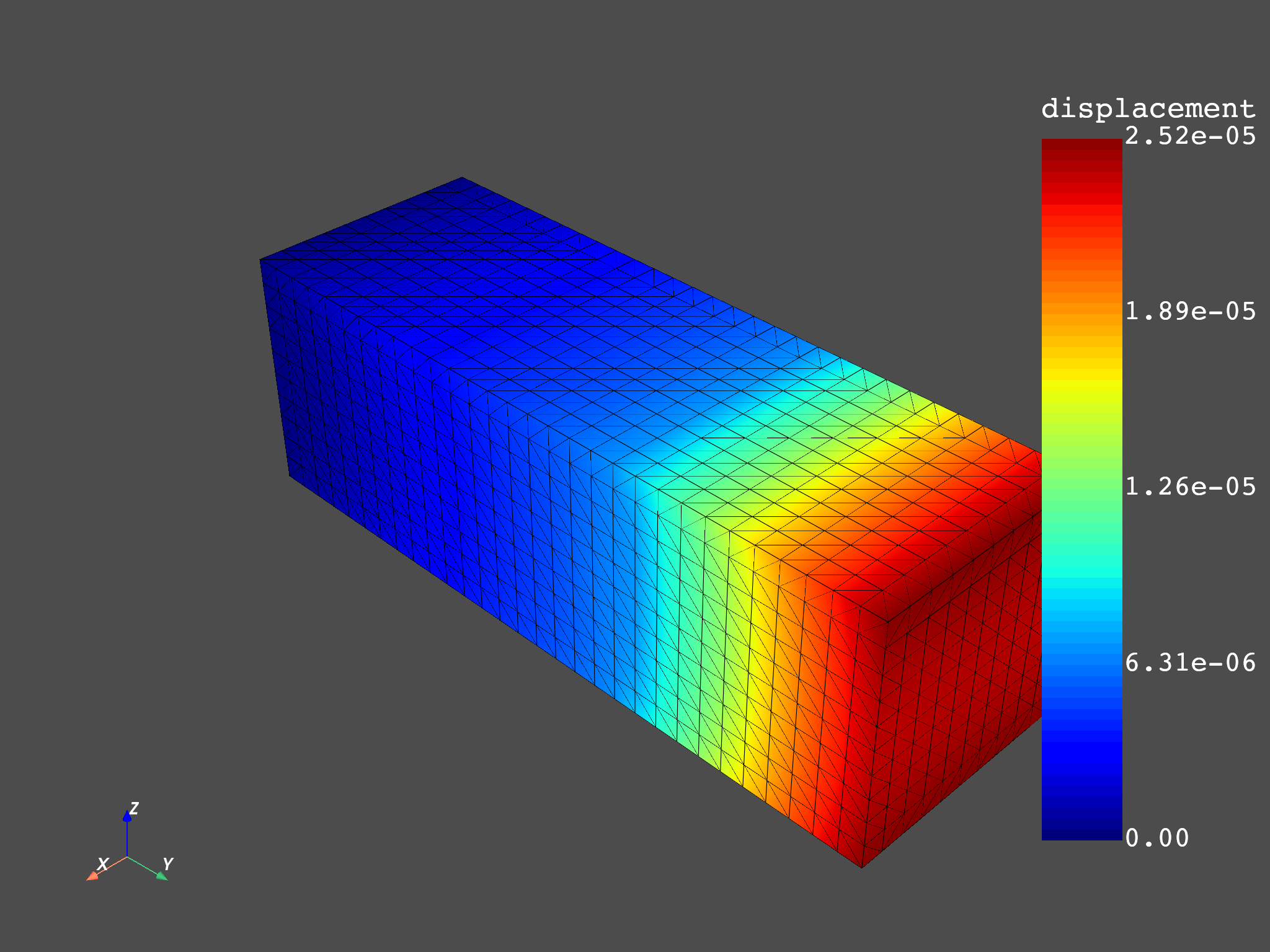
(None, <pyvista.plotting.plotter.Plotter object at 0x000001DD9D89B1D0>)
Total running time of the script: (0 minutes 13.148 seconds)

