Note
Go to the end to download the full example code.
Stress gradient normal to a defined node#
This example shows how to plot a stress gradient normal to a selected node. Because the example is based on creating a path along the normal, the selected node must be on the surface of the geometry. A path is created of a defined length.
Import the DPF-Core module as dpf and import the
included examples file and DpfPlotter.
import matplotlib.pyplot as plt
from ansys.dpf import core as dpf
from ansys.dpf.core import examples, operators as ops
from ansys.dpf.core.plotter import DpfPlotter
Open an example and print out the Model object. The
Model class helps to organize access
methods for the result by keeping track of the operators and data sources
used by the result file.
Printing the model displays:
Analysis type
Available results
Size of the mesh
Number of results
Unit
path = examples.download_hemisphere()
model = dpf.Model(path)
print(model)
DPF Model
------------------------------
Static analysis
Unit system: NMM: mm, ton, N, s, mV, mA, degC
Physics Type: Mechanical
Available results:
- displacement: Nodal Displacement
- reaction_force: Nodal Force
- stress: ElementalNodal Stress
- elemental_volume: Elemental Volume
- stiffness_matrix_energy: Elemental Energy-stiffness matrix
- artificial_hourglass_energy: Elemental Hourglass Energy
- thermal_dissipation_energy: Elemental thermal dissipation energy
- kinetic_energy: Elemental Kinetic Energy
- co_energy: Elemental co-energy
- incremental_energy: Elemental incremental energy
- elastic_strain: ElementalNodal Strain
- element_orientations: ElementalNodal Element Euler Angles
- structural_temperature: ElementalNodal Structural temperature
------------------------------
DPF Meshed Region:
10741 nodes
3011 elements
Unit: mm
With solid (3D) elements
------------------------------
DPF Time/Freq Support:
Number of sets: 1
Cumulative Time (s) LoadStep Substep
1 1.000000 1 1
Define the node ID normal to plot the a stress gradient
node_id = 1928
Print the mesh unit
unit = model.metadata.meshed_region.unit
print("Unit: %s" % unit)
Unit: mm
depth defines the length/depth that the path penetrates to.
While defining depth make sure you use the correct mesh unit.
delta defines distance between consecutive points on the path.
depth = 10 # in mm
delta = 0.1 # in mm
Get the meshed region
mesh = model.metadata.meshed_region
Get Equivalent stress fields container.
stress_fc = model.results.stress().eqv().eval()
Define Nodal scoping.
Make sure to define "Nodal" as the requested location, important for the
normals operator.
nodal_scoping = dpf.Scoping(location=dpf.locations.nodal)
nodal_scoping.ids = [node_id]
Get Skin Mesh because normals
operator requires Shells as input.
skin_mesh = ops.mesh.skin(mesh=mesh)
skin_meshed_region = skin_mesh.outputs.mesh.get_data()
Get normal at a node using normals
operator.
normal = ops.geo.normals()
normal.inputs.mesh.connect(skin_meshed_region)
normal.inputs.mesh_scoping.connect(nodal_scoping)
normal_vec_out_field = normal.outputs.field.get_data()
The normal vector is along the surface normal. You need to invert the vector
using scale operator
inwards in the geometry, to get the path direction.
normal_vec_in_field = ops.math.scale(field=normal_vec_out_field, weights=-1.0)
normal_vec_in = normal_vec_in_field.outputs.field.get_data().data[0]
Get nodal coordinates, they serve as the first point on the line.
node = mesh.nodes.node_by_id(node_id)
line_fp = node.coordinates
Create 3D line equation.
fx = lambda t: line_fp[0] + normal_vec_in[0] * t
fy = lambda t: line_fp[1] + normal_vec_in[1] * t
fz = lambda t: line_fp[2] + normal_vec_in[2] * t
Create coordinates using 3D line equation.
coordinates = [[fx(t * delta), fy(t * delta), fz(t * delta)] for t in range(int(depth / delta))]
flat_coordinates = [entry for data in coordinates for entry in data]
Create field for coordinates of the path.
field_coord = dpf.fields_factory.create_3d_vector_field(len(coordinates))
field_coord.data = flat_coordinates
field_coord.scoping.ids = list(range(1, len(coordinates) + 1))
Map results on the path.
mapping_operator = ops.mapping.on_coordinates(
fields_container=stress_fc, coordinates=field_coord, create_support=True, mesh=mesh
)
fields_mapped = mapping_operator.outputs.fields_container()
Request the mapped field data and its mesh.
field_m = fields_mapped[0]
mesh_m = field_m.meshed_region
Create stress vs length chart.
x_initial = 0.0
length = [x_initial + delta * index for index in range(len(field_m.data))]
plt.plot(length, field_m.data, "r")
plt.xlabel("Length (%s)" % mesh.unit)
plt.ylabel("Stress (%s)" % field_m.unit)
plt.show()
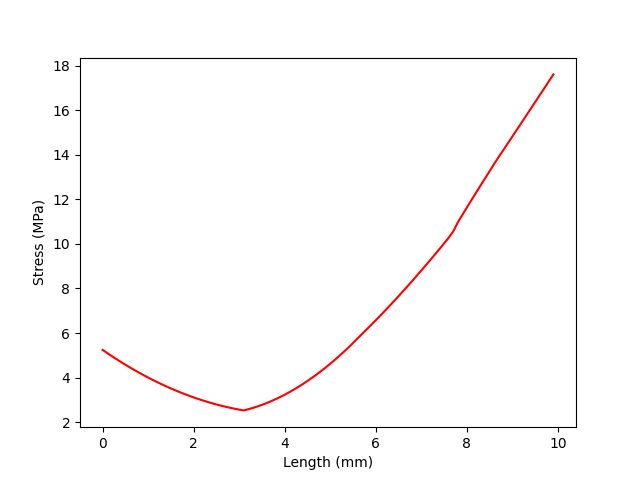
Create a plot to add both meshes, mesh_m (the mapped mesh) and mesh
(the original mesh)
pl = DpfPlotter()
pl.add_field(field_m, mesh_m)
pl.add_mesh(mesh, style="surface", show_edges=True, color="w", opacity=0.3)
pl.show_figure(
show_axes=True,
cpos=[(62.687, 50.119, 67.247), (5.135, 6.458, -0.355), (-0.286, 0.897, -0.336)],
)
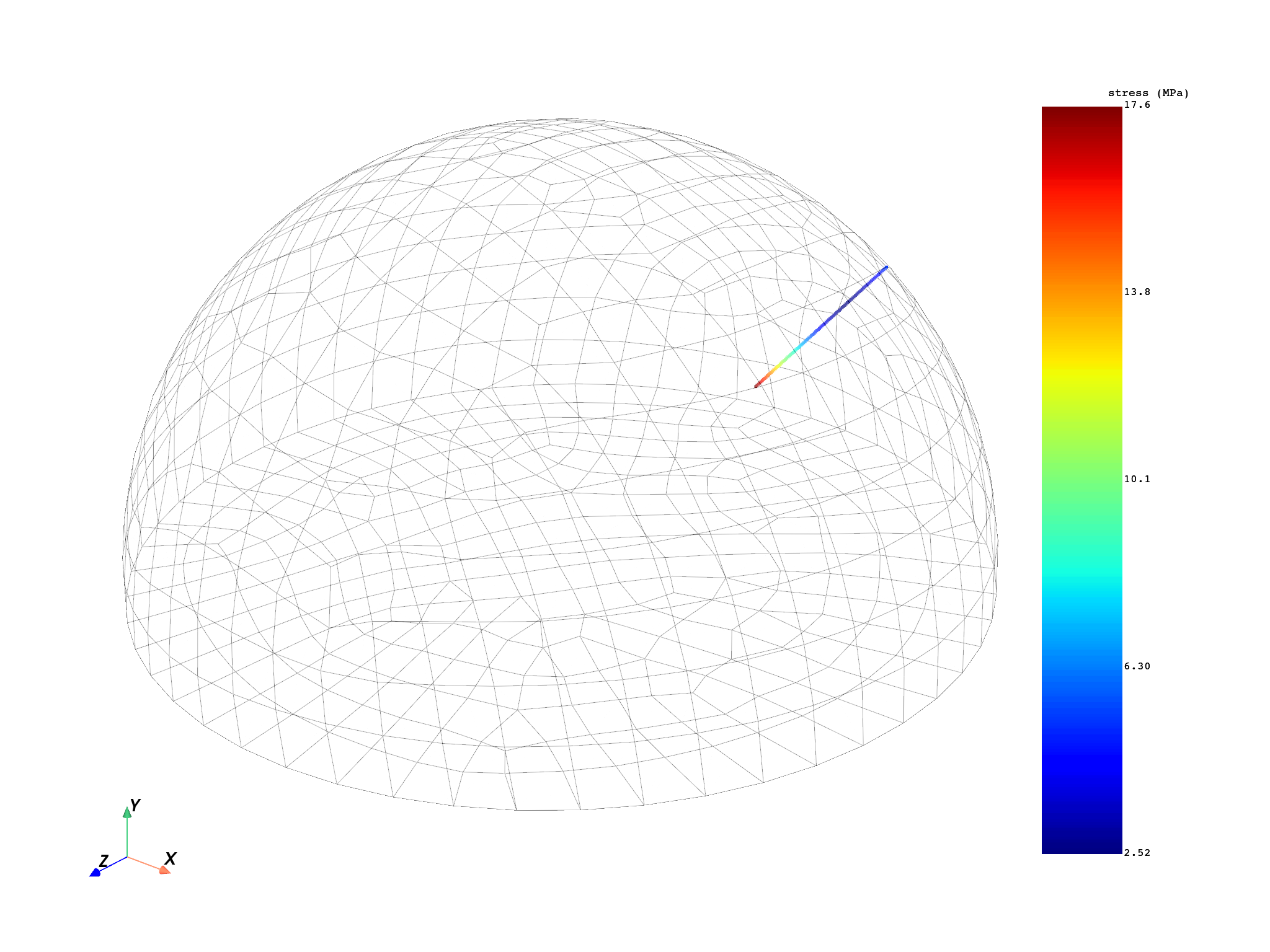
(None, <pyvista.plotting.plotter.Plotter object at 0x000001DD9BBF67D0>)
Total running time of the script: (0 minutes 9.996 seconds)

