Fields containers and fields#
While DPF uses operators to load and operate on data, it uses fields containers and fields to store and return data. Operators are like verbs, acting on the data, while fields containers and fields are like nouns, objects that hold data.
Access a fields container or field#
The outputs from operators can be either a
ansys.dpf.core.fields_container.FieldsContainer or
ansys.dpf.core.field.Field class.
A fields container is the DPF equivalent of a list of fields. It holds a vector of fields.
This example uses the elastic_strain operator to access a fields container:
from ansys.dpf import core as dpf
from ansys.dpf.core import examples
model = dpf.Model(examples.find_msup_transient())
epel = model.results.elastic_strain.on_all_time_freqs
fields = epel.eval()
print(fields)
DPF elastic_strain(s)Fields Container
with 20 field(s)
defined on labels: time
with:
- field 0 {time: 1} with ElementalNodal location, 6 components and 40 entities.
- field 1 {time: 2} with ElementalNodal location, 6 components and 40 entities.
- field 2 {time: 3} with ElementalNodal location, 6 components and 40 entities.
- field 3 {time: 4} with ElementalNodal location, 6 components and 40 entities.
- field 4 {time: 5} with ElementalNodal location, 6 components and 40 entities.
- field 5 {time: 6} with ElementalNodal location, 6 components and 40 entities.
- field 6 {time: 7} with ElementalNodal location, 6 components and 40 entities.
- field 7 {time: 8} with ElementalNodal location, 6 components and 40 entities.
- field 8 {time: 9} with ElementalNodal location, 6 components and 40 entities.
- field 9 {time: 10} with ElementalNodal location, 6 components and 40 entities.
- field 10 {time: 11} with ElementalNodal location, 6 components and 40 entities.
- field 11 {time: 12} with ElementalNodal location, 6 components and 40 entities.
- field 12 {time: 13} with ElementalNodal location, 6 components and 40 entities.
- field 13 {time: 14} with ElementalNodal location, 6 components and 40 entities.
- field 14 {time: 15} with ElementalNodal location, 6 components and 40 entities.
- field 15 {time: 16} with ElementalNodal location, 6 components and 40 entities.
- field 16 {time: 17} with ElementalNodal location, 6 components and 40 entities.
- field 17 {time: 18} with ElementalNodal location, 6 components and 40 entities.
- field 18 {time: 19} with ElementalNodal location, 6 components and 40 entities.
- field 19 {time: 20} with ElementalNodal location, 6 components and 40 entities.
Access fields within a fields container#
Many methods are available for accessing a field in a field container. The preceding results contain a transient result, which means that the fields container has one field by time set.
Access the field:
len(fields)
20
Access the field based on its index:
field_first_time = fields[0]
field_last_time = fields[19]
Access the field based on its time set ID:
field = fields.get_field_by_time_id(1)
To access fields for more complex requests, you can use the
get_field() method with the ID of the requested field:
field = fields.get_field({'time': 1})
print(field)
DPF elastic_strain_0.01s Field
Location: ElementalNodal
Unit:
40 entities
Data: 6 components and 320 elementary data
Elemental
IDs data ()
------------ ----------
21 -5.0964e-07 -5.8226e-07 1.8660e-06 8.3252e-09 -3.3062e-09 -7.7246e-08
-5.7021e-07 -5.7104e-07 1.8996e-06 -9.9354e-10 -3.4486e-08 -7.4886e-08
-6.0495e-07 -6.0408e-07 2.0172e-06 4.9817e-09 -5.5109e-09 -2.1038e-08
...
22 -5.0964e-07 -5.8226e-07 1.8660e-06 -8.3252e-09 -3.3062e-09 7.7246e-08
-5.6697e-07 -6.1112e-07 1.9950e-06 4.0239e-09 1.0457e-09 1.9740e-08
-6.0495e-07 -6.0408e-07 2.0172e-06 -4.9817e-09 -5.5109e-09 2.1038e-08
...
23 -3.7887e-07 -4.8075e-07 1.4980e-06 9.6495e-09 -1.1785e-08 -1.6389e-07
-4.6401e-07 -4.6508e-07 1.5451e-06 1.6581e-09 -7.7990e-08 -1.5638e-07
-5.7202e-07 -5.7104e-07 1.9081e-06 4.9200e-09 -3.3430e-08 -8.2869e-08
...
...
Here is a more real-world example:
model = dpf.Model(examples.download_all_kinds_of_complexity())
epel = model.results.elastic_strain.on_all_time_freqs.split_by_shape
fields = epel.eval()
field = fields.get_field({'time': 1, 'elshape':0})
print(field)
field = fields.get_field({'time': 1, 'elshape':1})
print(field)
DPF elastic_strain_1.s_elshape:0 Field
Location: ElementalNodal
Unit:
203 entities
Data: 6 components and 2436 elementary data
Elemental
IDs data ()
------------ ----------
10791 9.961283e-05 -1.557876e-05 -6.798322e-05 4.423883e-20 7.823432e-21 4.348549e-06
9.532236e-05 -1.426944e-05 -6.635107e-05 4.234001e-20 1.050099e-20 1.901931e-05
8.607592e-05 -3.046389e-05 -2.422499e-05 3.823384e-20 1.776519e-20 1.917663e-05
...
10790 9.829979e-05 -8.944115e-06 -8.014052e-05 -5.813971e-21 3.947791e-20 2.315096e-05
9.230295e-05 -1.569666e-05 -6.043398e-05 -6.588927e-21 3.371362e-20 2.682668e-05
1.068346e-04 -1.988030e-05 -6.647159e-05 -6.227784e-21 3.825956e-20 2.475124e-05
...
10785 8.480231e-05 -1.470483e-05 -5.494706e-05 2.105046e-21 3.093755e-20 -9.940667e-06
7.555470e-05 -2.958404e-05 -1.549013e-05 2.273083e-21 2.002334e-20 -1.064724e-05
7.552039e-05 -2.970292e-05 -1.521445e-05 4.916594e-21 1.996089e-20 -2.255241e-05
...
...
DPF elastic_strain_1.s_elshape:1 Field
Location: ElementalNodal
Unit:
9052 entities
Data: 6 components and 37580 elementary data
Elemental
IDs data ()
------------ ----------
1 -2.365747e-04 8.205943e-04 -2.195325e-04 4.799285e-04 2.372855e-04 -8.473678e-06
-5.085632e-04 1.070203e-03 -2.770476e-04 -2.848311e-04 3.473931e-04 4.251066e-06
-4.331823e-04 9.600782e-04 -4.320994e-04 -3.780877e-04 -3.978023e-04 -2.898742e-06
...
8 -2.388557e-04 8.369775e-04 -2.127467e-04 4.718478e-04 1.823031e-04 -5.630592e-06
-2.600095e-04 7.688167e-04 -1.320574e-04 5.460561e-04 8.167552e-05 -7.558865e-06
-5.470272e-04 9.995268e-04 -1.715976e-04 -3.155533e-04 1.211339e-04 -1.600466e-06
...
15 -2.588085e-04 7.750597e-04 -1.346239e-04 5.428307e-04 6.121315e-05 -6.311711e-06
-2.671824e-04 7.798763e-04 -1.107667e-04 5.587949e-04 -2.850134e-05 1.501269e-06
-5.611221e-04 1.008660e-03 -1.391484e-04 -3.172989e-04 -2.487912e-05 1.011503e-07
...
...
The following example references the available time frequency support to determine which time complex IDs are available in the fields container:
model = dpf.Model(examples.find_msup_transient())
epel = model.results.elastic_strain.on_all_time_freqs
fields = epel.eval()
print(fields.time_freq_support)
DPF Time/Freq Support:
Number of sets: 20
Cumulative Time (s) LoadStep Substep
1 0.010000 1 1
2 0.020000 1 2
3 0.030000 1 3
4 0.040000 1 4
5 0.050000 1 5
6 0.060000 1 6
7 0.070000 1 7
8 0.080000 1 8
9 0.090000 1 9
10 0.100000 1 10
11 0.110000 1 11
12 0.120000 1 12
13 0.130000 1 13
14 0.140000 1 14
15 0.150000 1 15
16 0.160000 1 16
17 0.170000 1 17
18 0.180000 1 18
19 0.190000 1 19
20 0.200000 1 20
Note that the time set IDs used are one-based. When indexing from Pythonic
indexing with fields[0], you can use zero-based indexing. When using
the get_fields() method to access results, you should base the request on
time-scoping set IDs.
Field data#
The ansys.dpf.core.field.Field class is the fundamental unit of data within DPF.
It contains the actual data and its metadata, which is results data defined by values
associated with entities (scoping). These entities are a subset of a model (support).
In DPF, field data is always associated with its scoping and support, making the field a self-describing piece of data. A field is also defined by other attributes, including dimensionality, unit, and location.
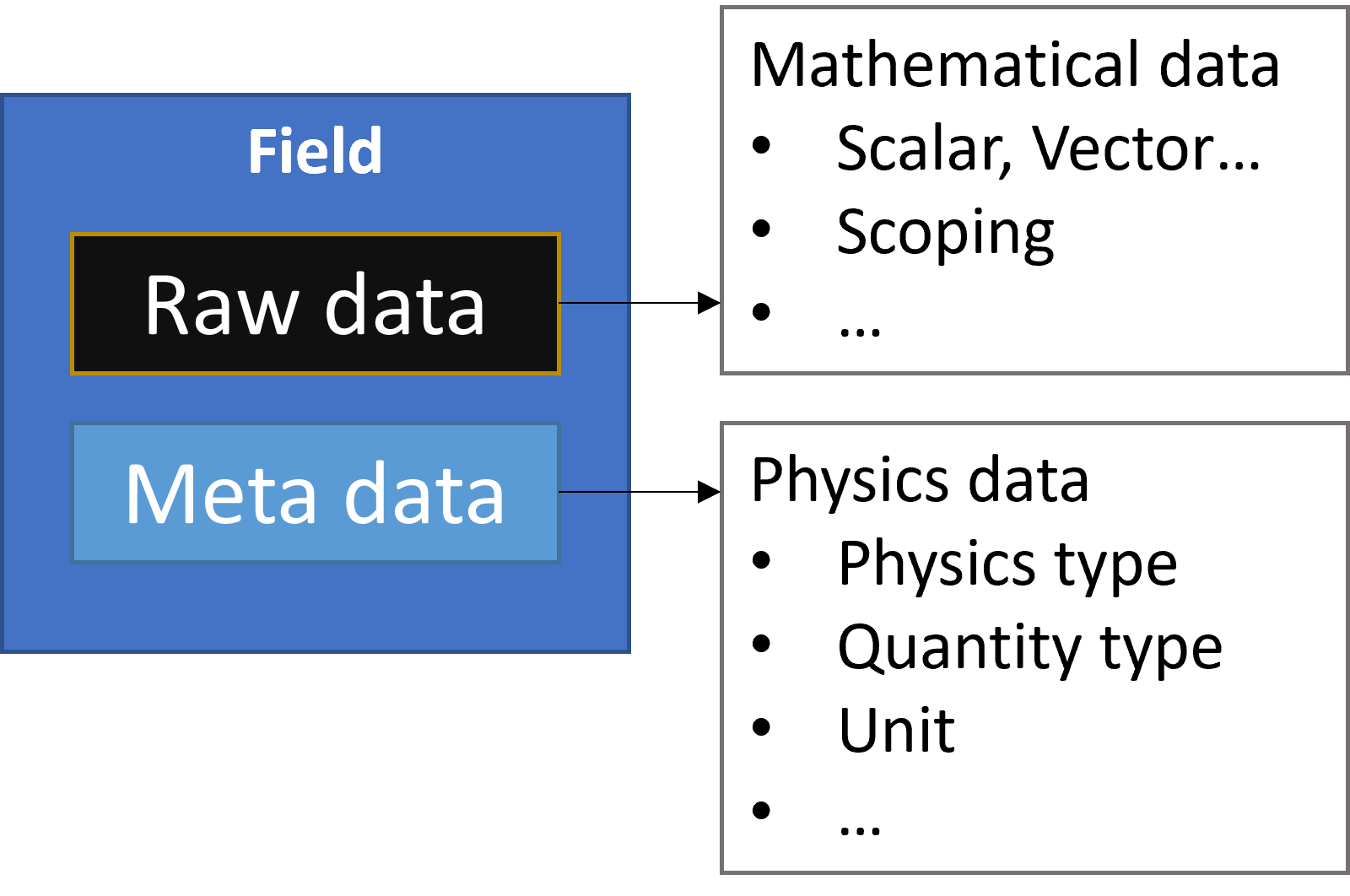
You can get an overview of a field’s metadata by printing the field:
field = fields[0]
print(field)
DPF elastic_strain_0.01s Field
Location: ElementalNodal
Unit:
40 entities
Data: 6 components and 320 elementary data
Elemental
IDs data ()
------------ ----------
21 -5.096470e-07 -5.822648e-07 1.866023e-06 8.325266e-09 -3.306256e-09 -7.724631e-08
-5.702127e-07 -5.710485e-07 1.899680e-06 -9.935434e-10 -3.448644e-08 -7.488671e-08
-6.049504e-07 -6.040822e-07 2.017216e-06 4.981728e-09 -5.510947e-09 -2.103890e-08
...
22 -5.096470e-07 -5.822648e-07 1.866023e-06 -8.325266e-09 -3.306259e-09 7.724629e-08
-5.669729e-07 -6.111289e-07 1.995080e-06 4.023948e-09 1.045763e-09 1.974096e-08
-6.049504e-07 -6.040822e-07 2.017216e-06 -4.981728e-09 -5.510943e-09 2.103889e-08
...
23 -3.788760e-07 -4.807594e-07 1.498000e-06 9.649583e-09 -1.178512e-08 -1.638991e-07
-4.640120e-07 -4.650817e-07 1.545128e-06 1.658194e-09 -7.799093e-08 -1.563803e-07
-5.720271e-07 -5.710485e-07 1.908120e-06 4.920075e-09 -3.343032e-08 -8.286970e-08
...
...
The next section provides an overview of the metadata associated with the field itself.
Field metadata#
A field contains the metadata for the result it is associated with. The metadata
includes the location (such as Elemental, Nodal, or
ElementalNodal) and the IDs associated with the location.
The field’s scoping defines the order of the data, for example: the first ID in the
scoping identifies to which entity the first entity data in the data vector belongs.
To access the scoping of the field, use the scoping attribute:
print(field.scoping)
print('field.scoping.ids:', field.scoping.ids)
print('field.location:', field.location)
DPF scoping:
with Elemental location and 40 entities
field.scoping.ids: [21,
22,
23,
24,
25,
26,
...
]
field.location:'ElementalNodal'
The
Elementallocation denotes one value of data (multiplied by the number of components) per element.The
Nodallocation is one value per node.The
ElementalNodallocation is one value per node per element. For example, strain is anElementalNodalvalue because strain is evaluated at each node for each element.
The field also contains metadata, including the shape of the data stored, location of the field, number of components, and units of the data:
stress = model.results.stress
field = stress.eval()[0]
# Units of the field describing volume
field.unit
#Location of the field (Elemental, ElementalNodal, or Nodal)
field.location
# Number of components associated with the field. It's expected to
# be a single dimension because there can only be one volume per
# element.
field.component_count
'Pa'
'ElementalNodal'
6
Access field data#
When DPF-Core returns the ansys.dpf.core.field.Field class,
what Python actually has is a client-side representation of the field,
not the entirety of the field itself. This means that all the data of
the field is stored within the DPF service. This is important because
when building your postprocessing workflows, the most efficient way of
interacting with result data is to minimize the exchange of data between
Python and DPF, either by using operators or by accessing only the data
that is needed.
The field’s data is ordered with respect to its scoping ids (see above).
To access the entire array of data as a numpy array:
array = field.data
print(array)
DPFArray([[ 4.01372930e+04, 3.85071930e+02, -1.40019130e+07,
7.48472351e+02, -2.60259531e+04, -2.62856938e+05],
[-1.19228638e+03, -6.18210815e+02, -1.39912700e+07,
2.61468994e+03, -1.31871719e+05, -2.59527125e+05],
[ 9.02558960e+02, 5.63793152e+02, -1.17102740e+07,
-8.99381836e+02, -1.21302727e+05, -2.45666328e+05],
...,
[-3.99694531e+04, 1.44622528e+02, 9.62343100e+06,
-7.09812073e+02, -2.26106621e+04, -2.23155891e+05],
[-4.31104401e+02, -2.67612732e+02, 9.60954800e+06,
1.93208755e+02, -1.11580734e+05, -2.24406062e+05],
[ 5.56899536e+02, 3.88515320e+02, 1.17119880e+07,
-1.68983887e+03, -1.21768023e+05, -2.41346125e+05]])
This array has 6 components by elementary data (symmetrical tensor XX,YY,ZZ,XY,YZ,XZ). Note that this array is a genuine, local, numpy array (overloaded by the DPFArray).
print(type(array))
<class 'ansys.dpf.gate.dpf_array.DPFArray'>
To access an individual node or element, request it
using either the get_entity_data() or get_entity_data_by_id() method:
Get the data from the first element in the field.
field.get_entity_data(0)
DPFArray([[ 4.01372930e+04, 3.85071930e+02, -1.40019130e+07,
7.48472351e+02, -2.60259531e+04, -2.62856938e+05],
[-1.19228638e+03, -6.18210815e+02, -1.39912700e+07,
2.61468994e+03, -1.31871719e+05, -2.59527125e+05],
[ 9.02558960e+02, 5.63793152e+02, -1.17102740e+07,
-8.99381836e+02, -1.21302727e+05, -2.45666328e+05],
[ 3.97351055e+04, -2.43928162e+02, -1.17250040e+07,
6.08324829e+02, -2.46618770e+04, -2.43019891e+05],
[-4.01372930e+04, -3.85071625e+02, 1.40019130e+07,
7.48472534e+02, -2.60259531e+04, 2.62856938e+05],
[ 1.19228601e+03, 6.18211121e+02, 1.39912700e+07,
2.61468970e+03, -1.31871719e+05, 2.59527125e+05],
[-9.02558777e+02, -5.63793701e+02, 1.17102740e+07,
-8.99382568e+02, -1.21302727e+05, 2.45666328e+05],
[-3.97351016e+04, 2.43927902e+02, 1.17250040e+07,
6.08326172e+02, -2.46618770e+04, 2.43019891e+05]])
Get the data for the element with ID 10.
field.get_entity_data_by_id(10)
DPFArray([[ 4.99232031e+04, 1.93570602e+02, -3.08514075e+06,
-5.48255615e+02, -1.37476562e+04, 1.34827719e+05],
[ 5.23090469e+04, -1.87847885e+02, -1.98004588e+06,
-1.12942969e+03, -1.11147285e+04, 1.09223398e+05],
[-4.90510511e+00, -1.16425255e+02, -1.96296662e+06,
-5.48878540e+02, -5.48524844e+04, 1.09255164e+05],
[ 2.63994884e+01, 1.50431015e+02, -3.06906050e+06,
-1.17046680e+03, -6.76924219e+04, 1.34773391e+05],
[-4.99232031e+04, -1.93571167e+02, 3.08514075e+06,
-5.48256836e+02, -1.37476562e+04, -1.34827719e+05],
[-5.23090469e+04, 1.87848083e+02, 1.98004588e+06,
-1.12943201e+03, -1.11147295e+04, -1.09223398e+05],
[ 4.90471840e+00, 1.16423714e+02, 1.96296662e+06,
-5.48877380e+02, -5.48524844e+04, -1.09255164e+05],
[-2.63994102e+01, -1.50429443e+02, 3.06906050e+06,
-1.17046619e+03, -6.76924219e+04, -1.34773391e+05]])
Note that this would correspond to an index of 29 within the field. Be aware that scoping IDs are not sequential. You would get the index of element 29 in the field with:
field.scoping.ids.index(10)
29
Here the data for the element with ID 10 is made of eight symmetrical tensors. The elastic strain has one tensor value by node by element (ElementalNodal location)
To get the displacement on node 3, you would use:
disp = model.results.displacement.eval()[0]
disp.get_entity_data_by_id(3)
DPFArray([[8.06571808e-14, 4.03580652e-04, 2.61804706e-05]])
One 3D vector (X,Y,Z) displacement
While these methods are acceptable when requesting data for a few elements or nodes, they should not be used when looping over the entire array. For efficiency, a field’s data can be recovered locally before sending a large number of requests:
with field.as_local_field() as f:
for i in range(1,100):
f.get_entity_data_by_id(i)
Operate on field data#
Oftentimes, you do not need to directly act on the data of an array within
Python. For example, if you want to know the maximum of the data, you can
use the array.max() method to compute the maximum of the array with the
numpy package. However, this requires sending the entire array to Python
and then computing the maximum there. Rather than copying the array over and
computing the maximum in Python, you can instead compute the maximum directly
from the field itself.
This example uses the min_max operator to compute the maximum of
the field while returning the field:
Compute the maximum of the field within DPF and return the result in a numpy array
max_field = field.max()
max_field.data
DPFArray([22083762. , 22406040. , 52603044. , 1623704.25, 2443320.75,
5014283.5 ])
Get the element or node ID of the maximum value.
max_field.scoping.ids
DPFArray([39, 39, 39, 40, 39, 39])
This example uses the elemental_mean operator to compute the
average of a field:
from ansys.dpf.core import operators as ops
avg_op = ops.averaging.elemental_mean(field)
avg_field = avg_op.outputs.field()
print(avg_field.get_entity_data(0))
print(avg_field.location)
[[ 4.65393066e-04 -2.47955322e-05 0.00000000e+00 7.68026390e+02
-7.59655688e+04 0.00000000e+00]]
Elemental
For comprehensive information on chaining operators, see Operators.
API reference#
For more information, see FieldsContainer and
Field in the API reference.

