Operators#
An operator is the main object that is used to create, transform, and stream data. In DPF, you use operators to load, operate on, and output data.
Each operator contains input and output attributes, which
allow you to make various input and output connections.
During an evaluation, an operator processes inputs to compute an output with respect to the operator’s description:
You can attach one operator’s outputs to another operator’s inputs to chain operators together, thereby creating workflows for conducting simple or complex data processing. Through lazy evaluation, DPF approaches data processing in an efficient manner, evaluating each operator only when the final operator is evaluated and the data is requested.
For example, if you want the maximum normalized displacement of a result, you construct operators in this order:
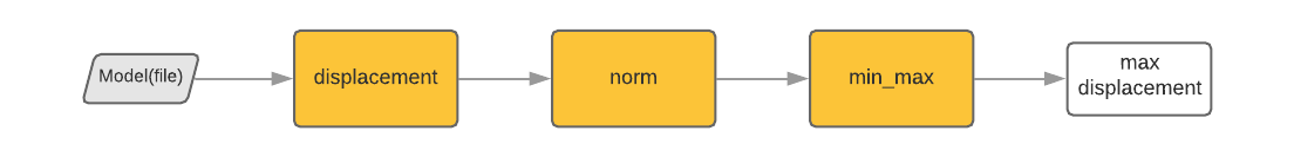
This example shows how to compute the maximum normalized displacement of a result:
from ansys.dpf.core import Model
from ansys.dpf.core import examples
from ansys.dpf.core import operators as ops
model = Model(examples.find_simple_bar())
displacement = model.results.displacement()
norm = ops.math.norm(displacement)
min_max = ops.min_max.min_max(norm)
max_displacement = min_max.outputs.field_max()
This approach efficiently computes the maximum displacement of a result entirely within the DPF service, without transferring any data from DPF to Python until DPF arrives at the solution data that you want.
A DPF operator can be licensed, meaning it requires a license checkout to run. The license type can be specific, or amongst a given list, and is defined at the operator level. For more information about the DPF licensing logic, see Server context.
The library of DPF operators is large and includes file readers and mathematical, geometrical, and logical transformations. For more information on this library, which is progressively enhanced, see Operators.
Despite the large number of operators proposed by the standard DPF installation, you may want to create your own operators and ship them as DPF plugins. See the tutorials section on custom operators and plugins to learn more.
Instantiate operators#
Each operator is of type Operator. You can instantiate an operator
in Python with any of the derived classes available in the
ansys.dpf.core.operators package or directly with the Operator
class using the internal name string that indicates the operator type.
For more information, see Operators.
This example shows how to instantiate the displacement operator:
from ansys.dpf.core import operators as ops
op = ops.result.displacement() # or op = ansys.dpf.core.Operator("U")
You can view the description and available inputs and available outputs of this operator by printing it:
print(op)
DPF U Operator:
Read/compute nodal displacements by calling the readers defined by the datasources.
Inputs:
time_scoping (optional) [scoping, int32, vector<int32>, double, field, vector<double>]: time/freq (use doubles or field), time/freq set ids (use ints or scoping) or time/freq step ids (use scoping with TimeFreq_steps location) required in output
mesh_scoping (optional) [scopings_container, scoping]: nodes or elements scoping required in output. The scoping's location indicates whether nodes or elements are asked. Using scopings container enables to split the result fields container in domains
fields_container (optional) [fields_container]: Fields container already allocated modified inplace
streams_container (optional) [streams_container]: result file container allowed to be kept open to cache data
data_sources [data_sources]: result file path container, used if no streams are set
bool_rotate_to_global (optional) [bool]: if true the field is rotated to global coordinate system (default true)
mesh (optional) [abstract_meshed_region, meshes_container]: prevents from reading the mesh in the result files
read_cyclic (optional) [enum dataProcessing::ECyclicReading, int32]: if 0 cyclic symmetry is ignored, if 1 cyclic sector is read, if 2 cyclic expansion is done, if 3 cyclic expansion is done and stages are merged (default is 1)
Outputs:
fields_container [fields_container]
Alternatively, you can instantiate result providers using the Model object.
For more information, see DPF model.
When using this model’s results, file paths for the results are directly connected to the operator, which means that you can only instantiate available results for your result files:
from ansys.dpf.core import Model
from ansys.dpf.core import examples
from ansys.dpf.core import operators as ops
model = Model(examples.find_simple_bar())
displacement = model.results.displacement()
Connect operators#
The only required input for the displacement operator is the data_sources``input (see above).
To compute an output in the ``fields_container object, which contains the displacement
results, you must provide paths for the result files.
You can create data sources in two ways:
Use the
Modelclass.Use the
Data Sourcesclass.
Because several other examples use the Model class, this example uses the
DataSources class:
from ansys.dpf import core as dpf
from ansys.dpf.core import examples
data_src = dpf.DataSources(examples.find_multishells_rst())
print(data_src)
DPF DataSources:
Result files:
result key: rst and path: path\...\ansys\dpf\core\examples\model_with_ns.rst
Secondary files:
This code demonstrates how to connect the data source to the displacement operator:
op.inputs.data_sources(data_src)
You can connect other optional inputs to the displacement operator.
The output from printing the operator shows that a mesh_scoping of type Scoping
can be connected to work on a spatial subset. A time_scoping of a list of integers
can also be connected to work on a temporal subset:
mesh_scoping = dpf.mesh_scoping_factory.nodal_scoping([1,2])
op.inputs.mesh_scoping(mesh_scoping)
op.inputs.time_scoping([1])
Evaluate operators#
With all the required inputs assigned, you can output the ansys.dpf.core.fields_container
class from the operator:
fc = op.outputs.fields_container()
print(fc)
DPF displacement(s)Fields Container
with 1 field(s)
defined on labels: time
with:
- field 0 {time: 1} with Nodal location, 3 components and 2 entities.
At run time, the operator checks if all required inputs have been assigned.
Evaluating an operator with missing inputs raises a DPFServerException
like this one:
new_oper = ops.result.displacement()
fc = new_oper.outputs.fields_container()
DPFServerException: U<-Data sources are not defined.
For more information on using a fields container, see Fields containers and fields.
Chain operators#
To create more complex operations and customizable results, you can chain operators together to create workflows. Using the large library of DPF operators, you can customize results to get a specific output.
While manually customizing results on the Python side is far less efficient than using operators, for a very small model, it is acceptable to bring all displacement data on the client side to compute the maximum:
from ansys.dpf.core import Model
from ansys.dpf.core import examples
from ansys.dpf.core import operators as ops
model = Model(examples.find_simple_bar())
displacement = model.results.displacement()
fc = displacement.outputs.fields_container()
# Compute the maximum displacement of the first field using NumPy.
# Note that the data returned is a numpy array.
disp = fc[0].data
disp.max(axis=0)
DPFArray([8.20217171e-07, 6.26510654e-06, 0.00000000e+00])
On an industrial model, however, you should use code like this:
from ansys.dpf.core import Model
from ansys.dpf.core import examples
from ansys.dpf.core import operators as ops
model = Model(examples.find_simple_bar())
displacement = model.results.displacement()
min_max = ops.min_max.min_max(displacement)
max_field = min_max.outputs.field_max()
max_field.data
DPFArray([8.20217171e-07, 6.26510654e-06, 0.00000000e+00])
In the preceding example, only the maximum displacements in the X, Y, and Z components are transferred and returned as a numpy array.
For small data sets, you can compute the maximum of the array in NumpPy. While there may be times where having the entire data array for a given result type is necessary, many times it is not necessary. In these cases, it is faster not to transfer the array to Python but rather to compute the maximum of the fields container within DPF and then return the result to Python.
This example instantiates operators with other operators:
min_max = ops.min_max.min_max(displacement)
This automatically connects the matching displacement output with the
matching min_max input. You can also use the connect()
method to manually connect the outputs of one operator to the inputs of another operator:
min_max = ops.min_max.min_max()
min_max.inputs.connect(displacement.outputs)
#or
min_max.inputs.field.connect(displacement.outputs.fields_container)
While this last approach is more verbose, it can be useful for operators having several matching inputs or outputs.
Types of operators#
DPF provides three main types of operators:
Operators for importing or reading data
Operators for transforming data
Operators for exporting data
Operators for importing or reading data#
These operators read data from solver files or from standard file types such as .RST (MAPDL), .D3Plot (LS DYNA), .CAS.H5/.DAT.H5 (Fluent) or .CAS.CFF/.DAT.CFF (CFX).
To read these files, different readers are implemented as plugins. Plugins can be loaded on demand in any DPF scripting language with “load library” methods. File readers can be used generically thanks to the DPF result providers, which means that the same operators can be used for any file types.
This example shows how to read a displacement and a stress for any file:
from ansys.dpf import core as dpf
from ansys.dpf.core import examples
from ansys.dpf.core import operators as ops
data_src = dpf.DataSources(examples.find_multishells_rst())
disp = ops.result.displacement(data_sources = data_src)
stress = ops.result.stress(data_sources = data_src)
Standard file format readers are also supported to import custom data. Fields can be imported from CSV, VTK, and HDF5 files.
For an example of importing and exporting a CSV file, see Working with a result file.
Operators for transforming data#
A field is the main data container in DPF. Most of the operators that transform data take a field or a fields container as input and return a transformed field or fields container as output. You can perform analytic, averaging, or filtering operations on simulation data.
For example, after creation of a field, you can use scaling and filtering operators:
from ansys.dpf import core as dpf
from ansys.dpf.core import operators as ops
field1 = dpf.Field(nentities=3)
field1.data = [1.0,2.0,3.0,4.0,5.0,6.0,7.0,8.0,9.0]
field1.scoping.ids = [1,2,3]
field1.unit = 'm'
#example 1 analytic operator: scale operator
op1 = ops.math.scale()
op1.inputs.field.connect(field1)
op1.inputs.ponderation.connect(2.0)
out = op1.outputs.field()
out.data
DPFArray([[ 2., 4., 6.],
[ 8., 10., 12.],
[14., 16., 18.]])
#example 2 filtering operator
op2 = ops.filter.field_high_pass()
op2.inputs.field.connect(field1)
op2.inputs.threshold.connect(3.0)
out = op2.outputs.field()
out.data
DPFArray([[4., 5., 6.],
[7., 8., 9.]])
Operators for exporting data#
After using DPF to read or transform simulation data, you might want to export the results in a given format to either use them in another environment or save them for future use with DPF. Supported file formats for export include VTK, H5, CSV, and TXT (serializer operator). Export operators often match with import operators, allowing you to reuse data. In Operators, both the Entry and Premium sections have a Serialization category that displays available import and export operators.
from ansys.dpf import core as dpf
from ansys.dpf.core import examples
from ansys.dpf.core import operators as ops
model = dpf.Model(examples.find_multishells_rst())
disp = model.results.displacement()
vtk = ops.serialization.vtk_export(file_path='c:/temp/file.vtk',
mesh=model.metadata.meshed_region, fields1=disp)
vtk.run()
This example demonstrates how to use import and export operators if the Python client is not on the same machine as the server:
from ansys.dpf import core as dpf
from ansys.dpf.core import examples
from ansys.dpf.core import operators as ops
server_dir = dpf.make_tmp_dir_server()
print(server_dir)
up_loaded_file = dpf.upload_file_in_tmp_folder(examples.find_multishells_rst())
model = dpf.Model(up_loaded_file)
disp = model.results.displacement()
vtk = ops.serialization.vtk_export(file_path=server_dir+"\\file.vtk",
mesh=model.metadata.meshed_region, fields1=disp)
vtk.run()
dpf.download_file(server_dir+"\\file.vtk",r"c:/temp/file_downloaded.vtk")
C:\Users\user_name\AppData\Local\Temp\dataProcessingTemp17168
Downloading...: 759 KB|
API reference#
For a list of all operators in DPF, see Operators
or the package ansys.dpf.core.operators. For more information about the
class itself, see Operator.

