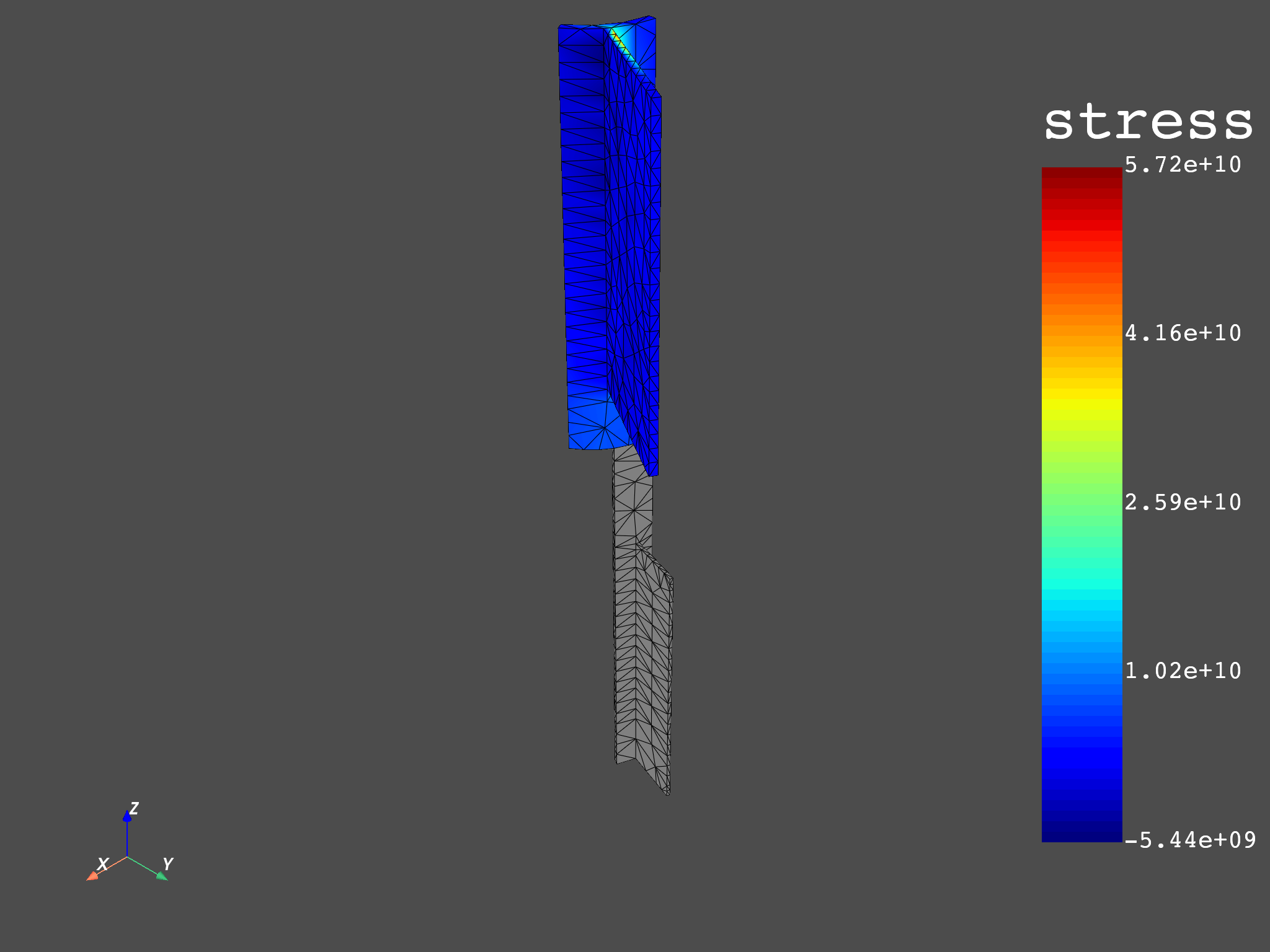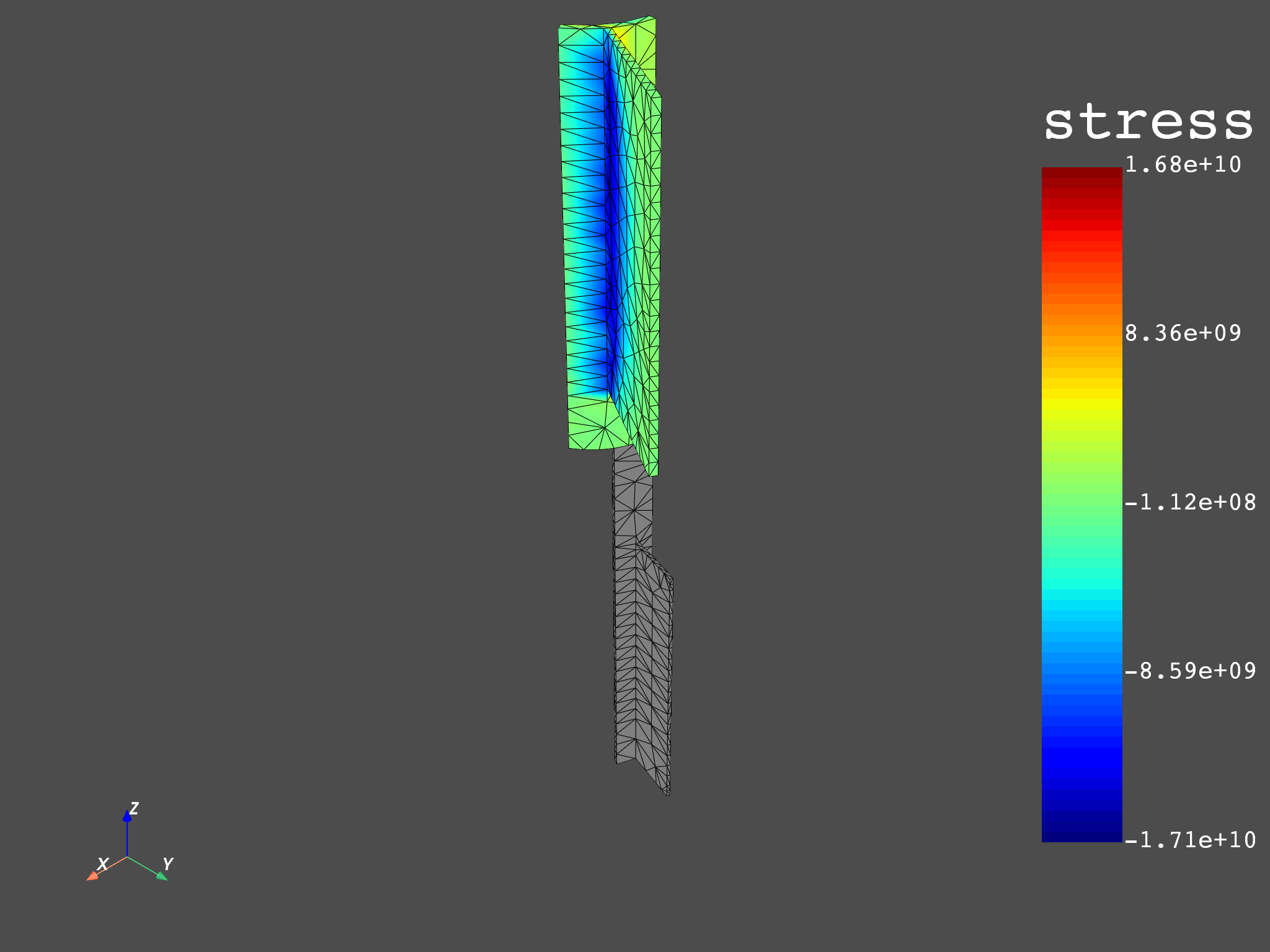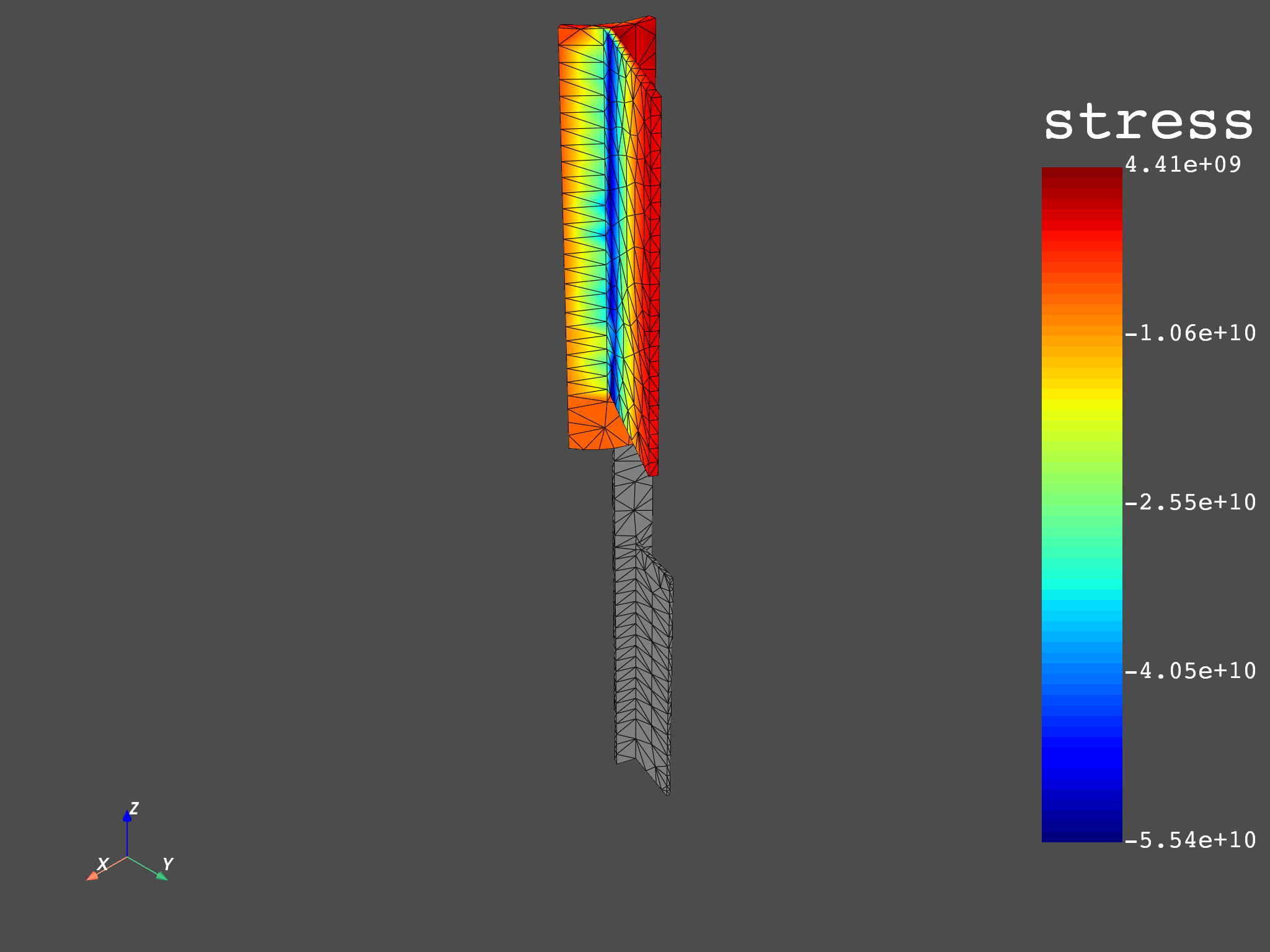Note
Go to the end to download the full example code.
Extract the skin from a mesh#
Extracting the skin of a mesh to reduce the amount of data to operate on can be useful for specific results and for performance.
# Import necessary modules
from ansys.dpf import core as dpf
from ansys.dpf.core import examples, operators as ops
Create a model object to establish a connection with an example result file and then extract:
model = dpf.Model(examples.download_multi_stage_cyclic_result())
print(model)
DPF Model
------------------------------
Modal analysis
Unit system: MKS: m, kg, N, s, V, A, degC
Physics Type: Mechanical
Available results:
- displacement: Nodal Displacement
- stress: ElementalNodal Stress
- elastic_strain: ElementalNodal Strain
- element_orientations: ElementalNodal Element Euler Angles
- structural_temperature: ElementalNodal Structural temperature
------------------------------
DPF Meshed Region:
3595 nodes
1557 elements
Unit: m
With solid (3D) elements
------------------------------
DPF Time/Freq Support:
Number of sets: 6
Cumulative Frequency (Hz) LoadStep Substep Harmonic index
1 188.385357 1 1 0.000000
2 325.126418 1 2 0.000000
3 595.320548 1 3 0.000000
4 638.189511 1 4 0.000000
5 775.669703 1 5 0.000000
6 928.278013 1 6 0.000000
Create the workflow#
Maximum principal stress usually occurs on the skin of the model. Computing results only on this skin reduces the data size.
# Create a simple workflow computing the principal stress on the skin
# of the model.
skin_op = ops.mesh.external_layer(model.metadata.meshed_region)
skin_mesh = skin_op.outputs.mesh()
Plot the mesh skin:
skin_mesh.plot()

(None, <pyvista.plotting.plotter.Plotter object at 0x000001DD9AE1FCD0>)
Compute the stress principal invariants on the skin nodes only:
stress_op = ops.result.stress(data_sources=model.metadata.data_sources)
stress_op.inputs.requested_location.connect(dpf.locations.nodal)
stress_op.inputs.mesh_scoping.connect(skin_op.outputs.nodes_mesh_scoping)
principal_op = ops.invariant.principal_invariants_fc(stress_op)
principal_stress_1 = principal_op.outputs.fields_eig_1()[0]
principal_stress_2 = principal_op.outputs.fields_eig_2()[0]
principal_stress_3 = principal_op.outputs.fields_eig_3()[0]
Manipulate data locally#
This example goes over the fields, keeping the largest invariant value by node if the averaged value of invariants is large enough. Exploring data allows you to customize it to meet your needs.
node_scoping_ids = principal_stress_1.scoping.ids
threshold = 300000.0
field_to_keep = dpf.fields_factory.create_scalar_field(
len(node_scoping_ids), location=dpf.locations.nodal
)
with field_to_keep.as_local_field() as f:
with principal_stress_1.as_local_field() as s1:
with principal_stress_2.as_local_field() as s2:
with principal_stress_3.as_local_field() as s3:
for i, id in enumerate(node_scoping_ids):
d1 = abs(s1.get_entity_data_by_id(id))
d2 = abs(s2.get_entity_data_by_id(id))
d3 = abs(s3.get_entity_data_by_id(id))
if (d1 + d2 + d3) / 3.0 > threshold:
d = max(d1, d2, d3)
f.append(d, id)
Plot result field#
Plot the result field on the skin mesh:
skin_mesh.plot(field_to_keep)
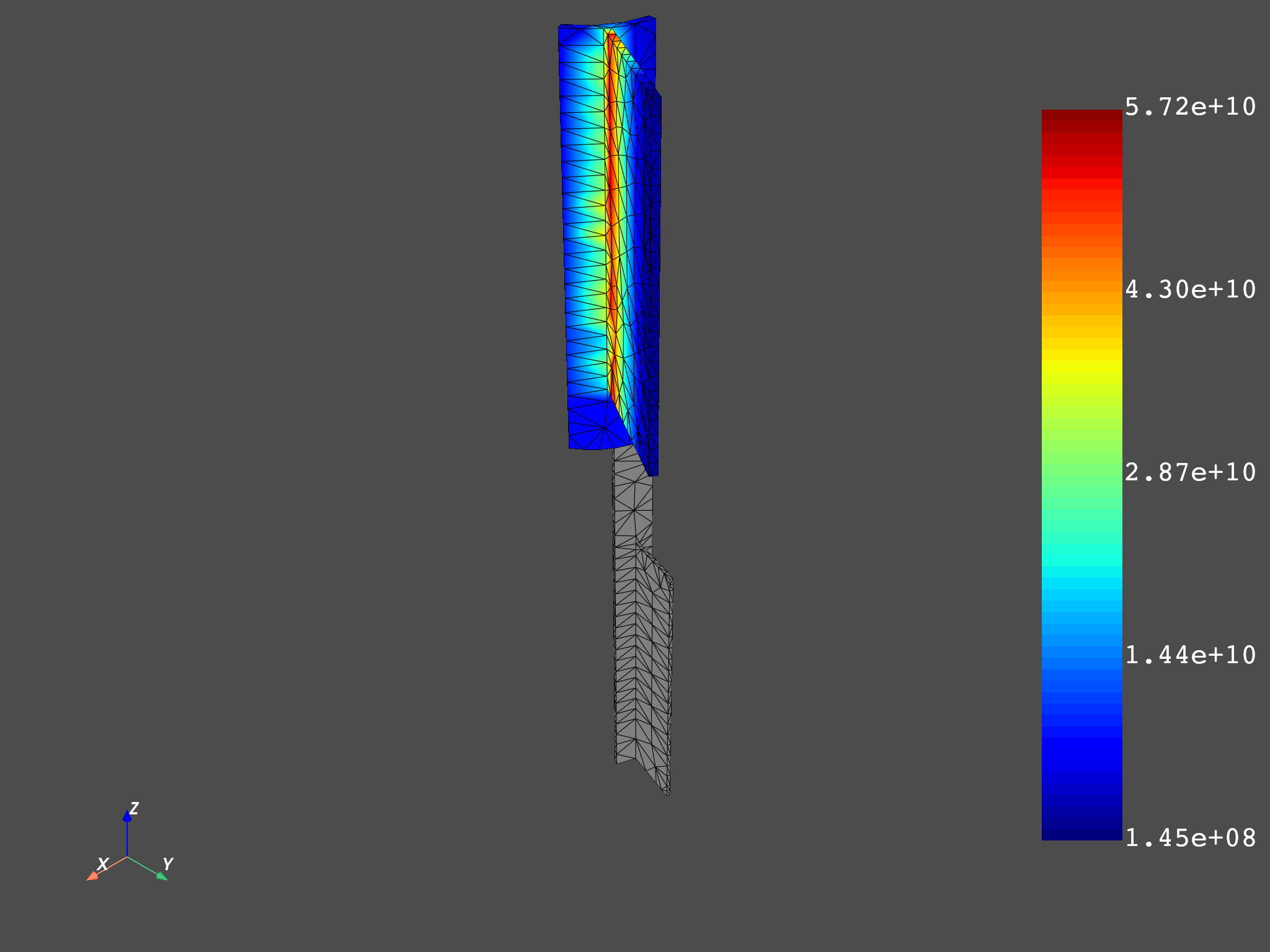
(None, <pyvista.plotting.plotter.Plotter object at 0x000001DD9EF7FDD0>)
Plot initial invariants#
Plot the initial invariants on the skin mesh:
skin_mesh.plot(principal_stress_1)
skin_mesh.plot(principal_stress_2)
skin_mesh.plot(principal_stress_3)
(None, <pyvista.plotting.plotter.Plotter object at 0x000001DDA0D32FD0>)
Total running time of the script: (0 minutes 9.723 seconds)