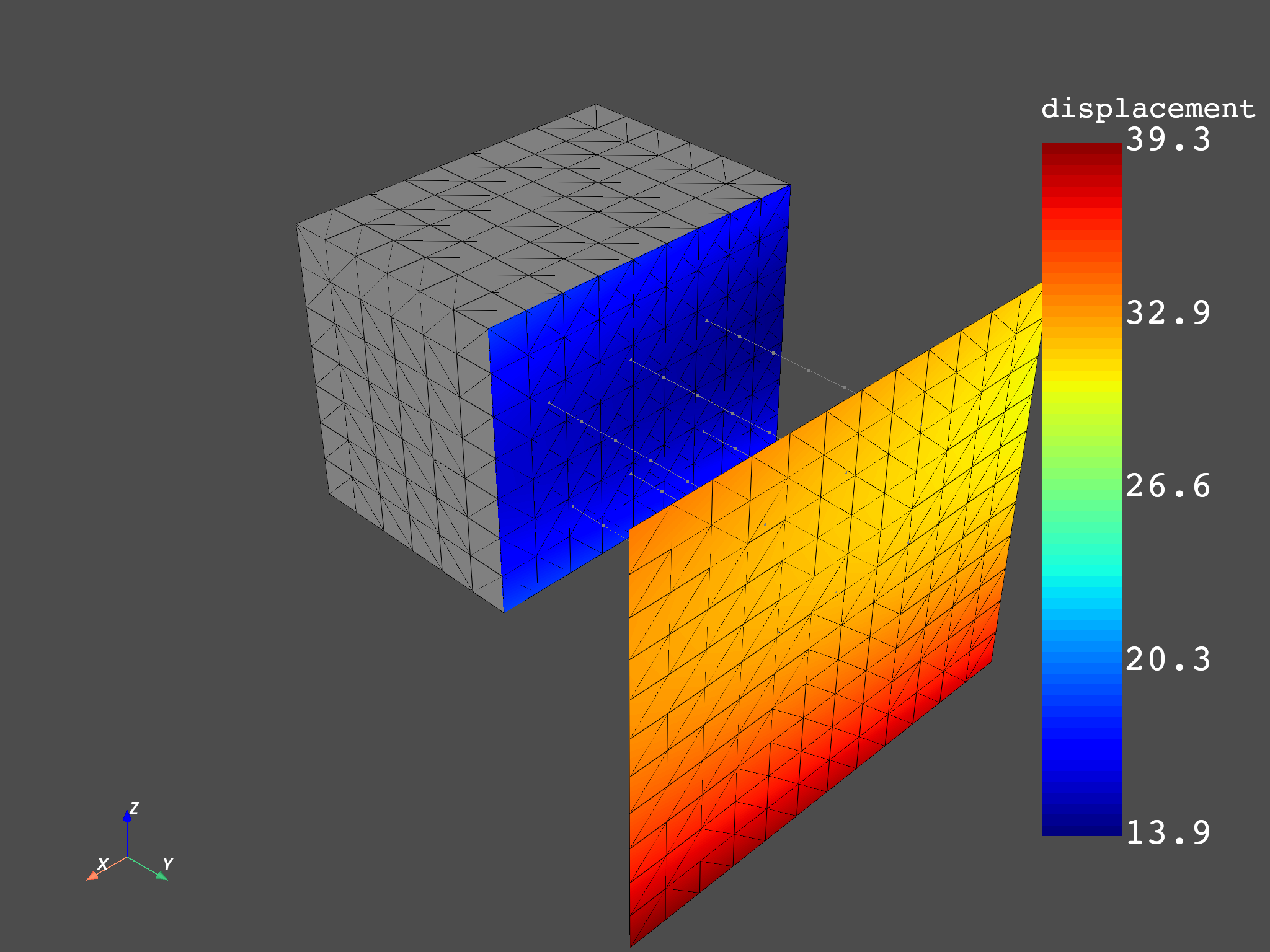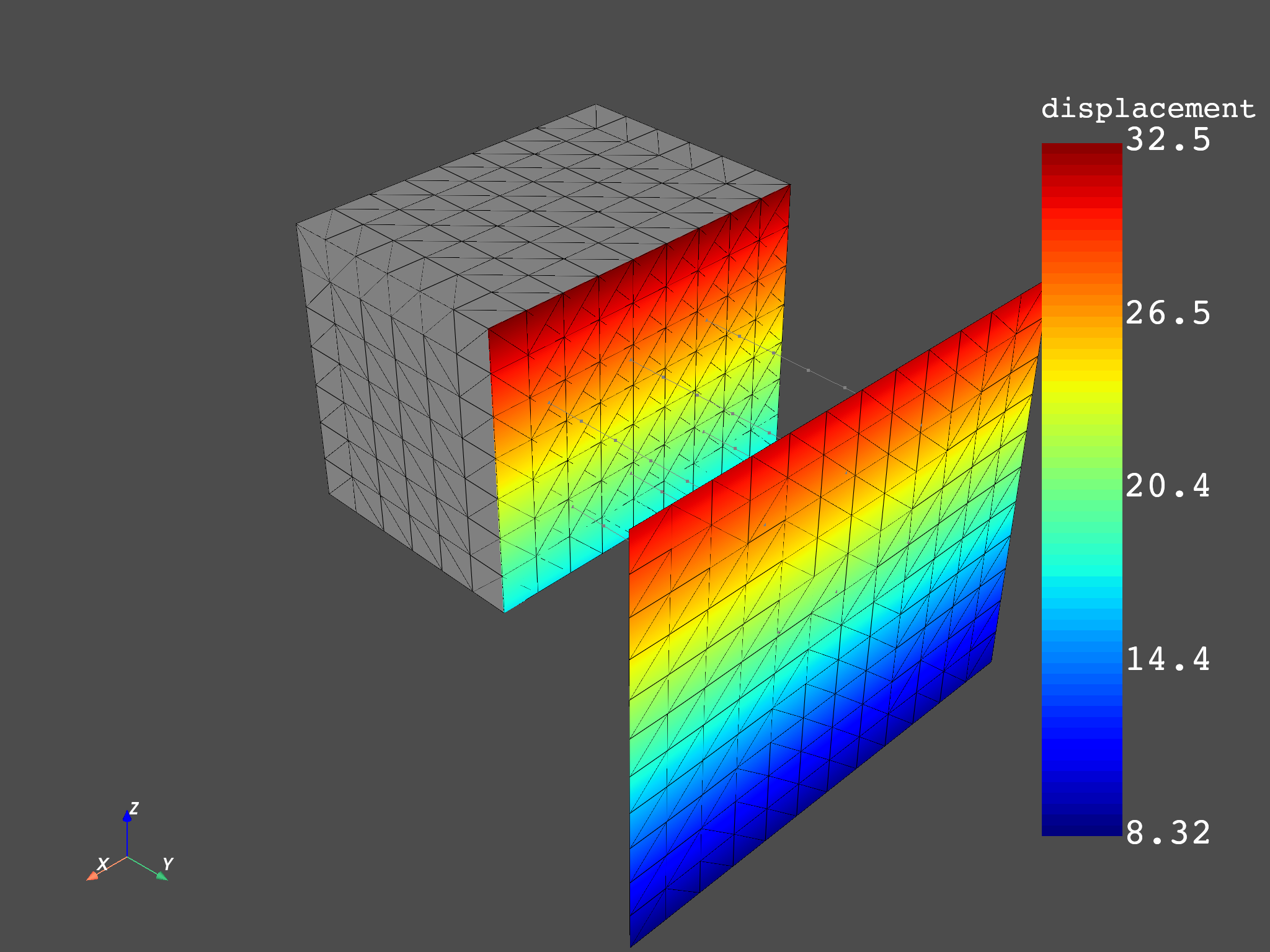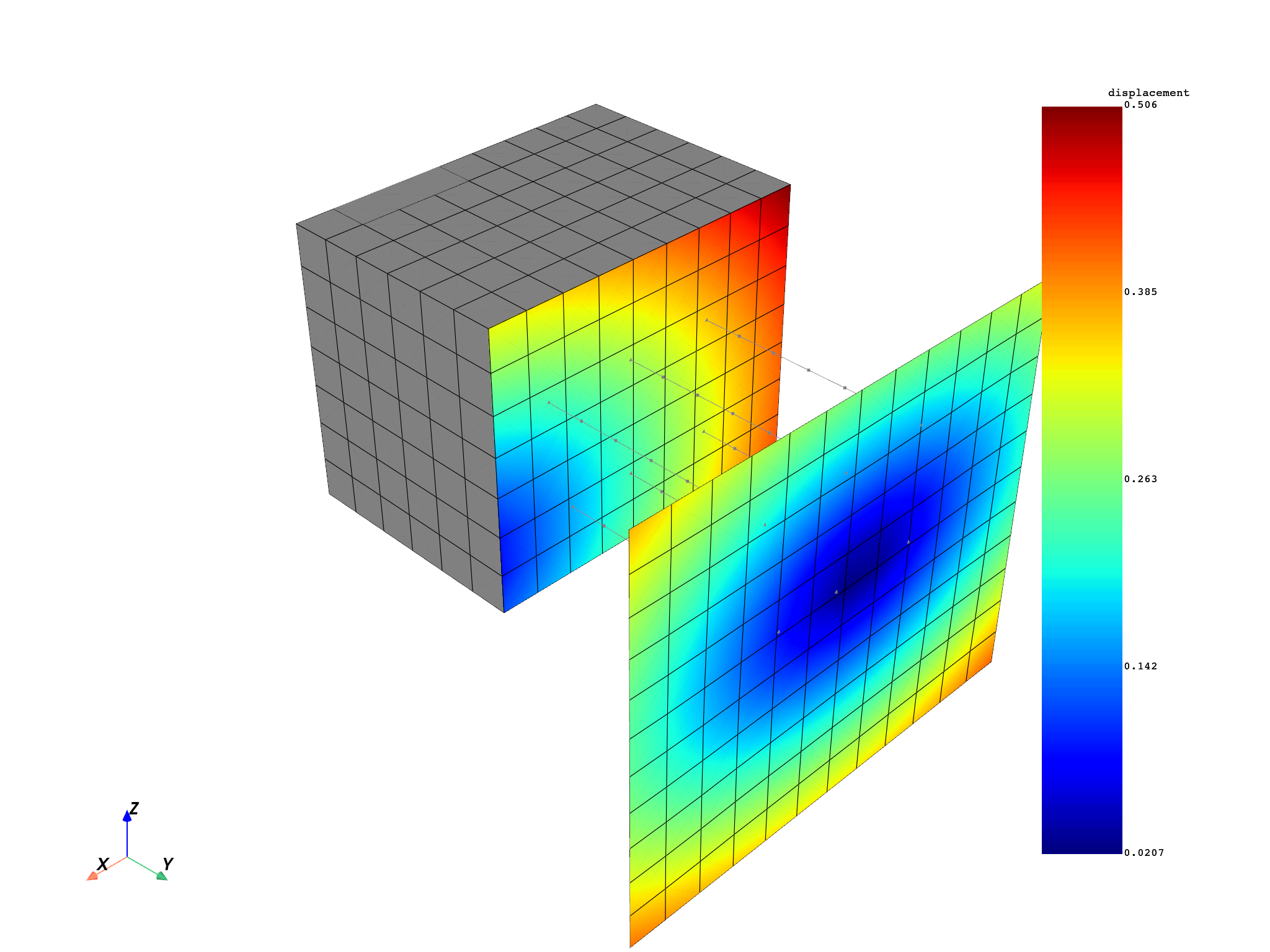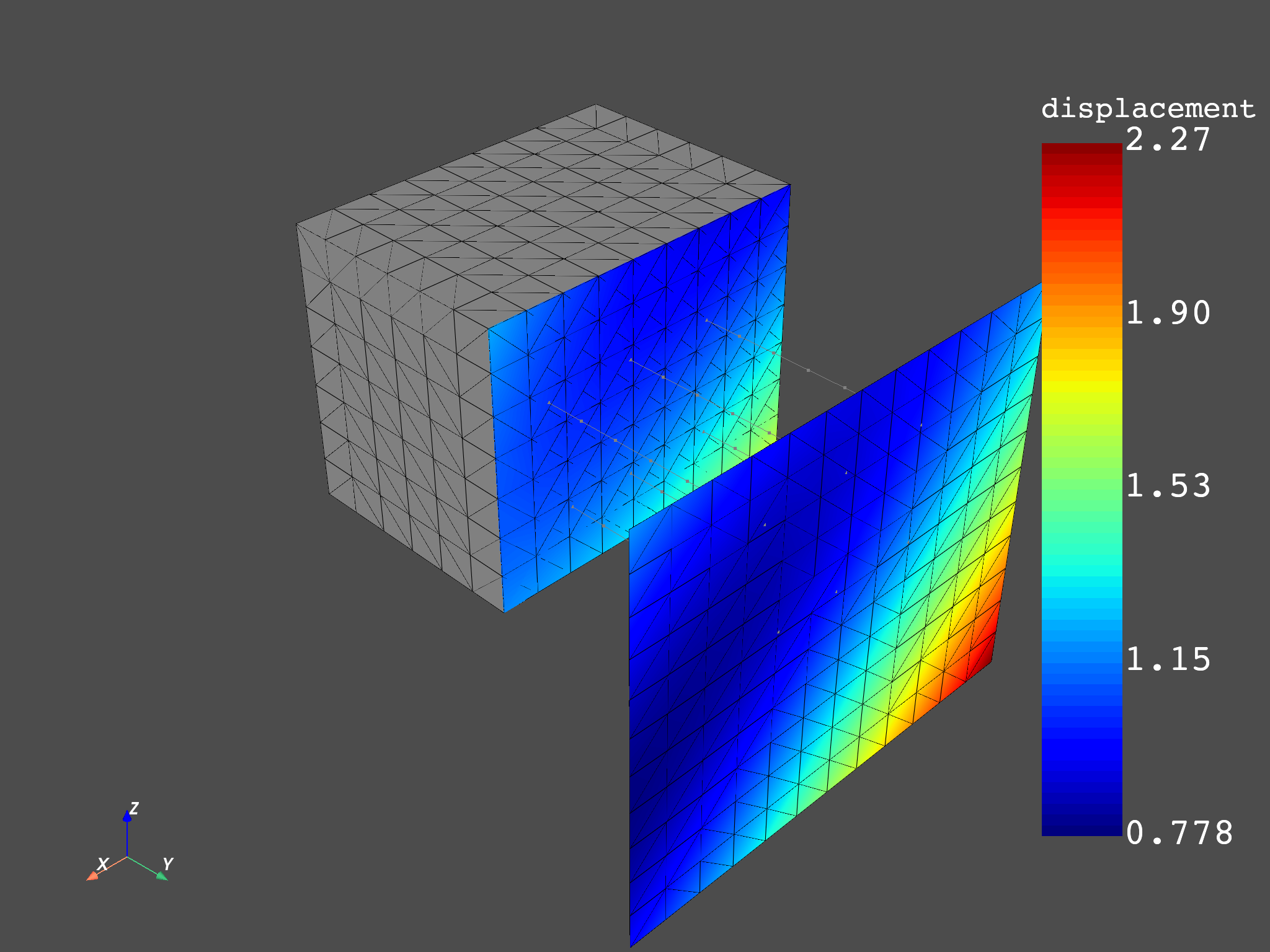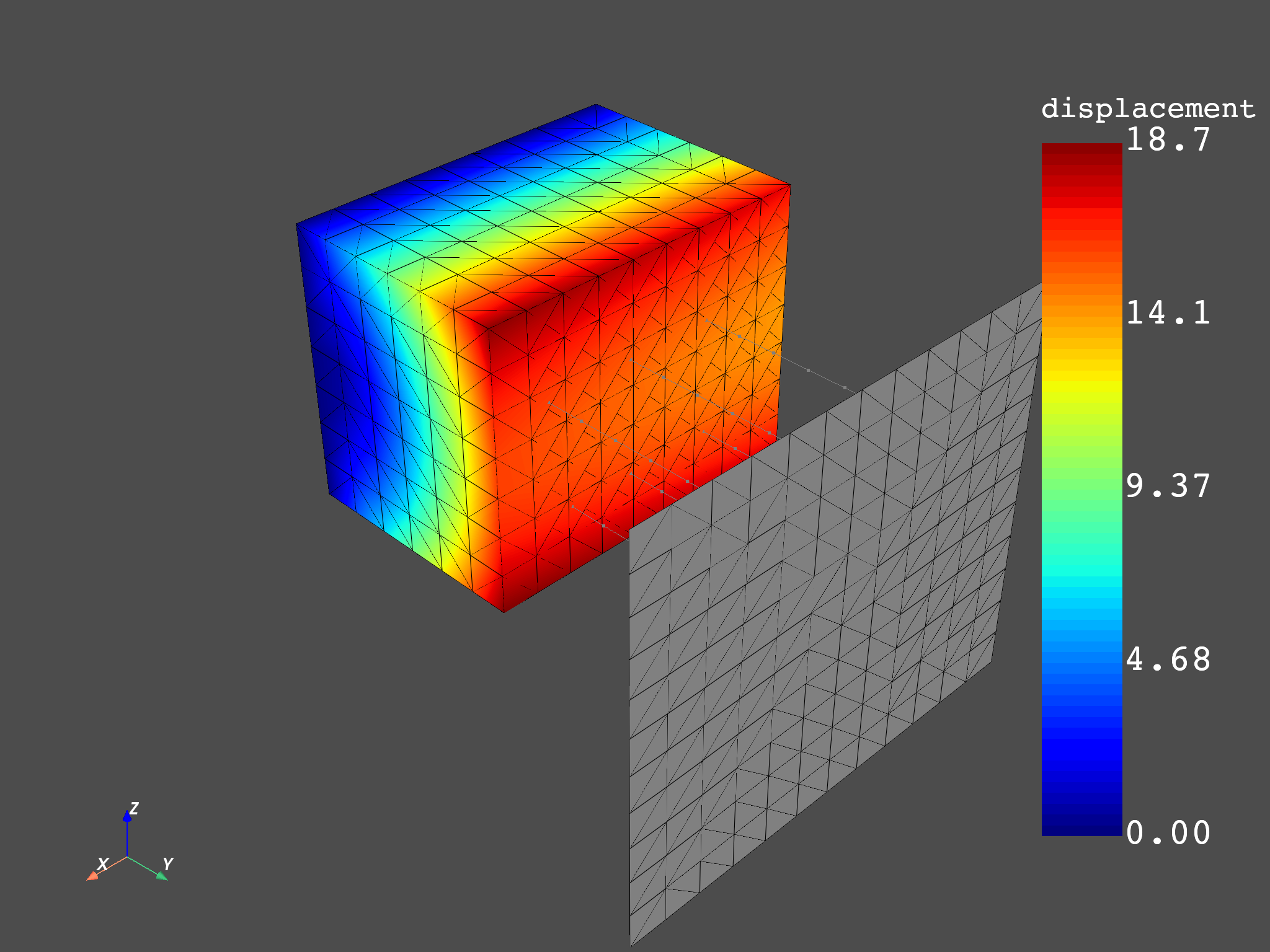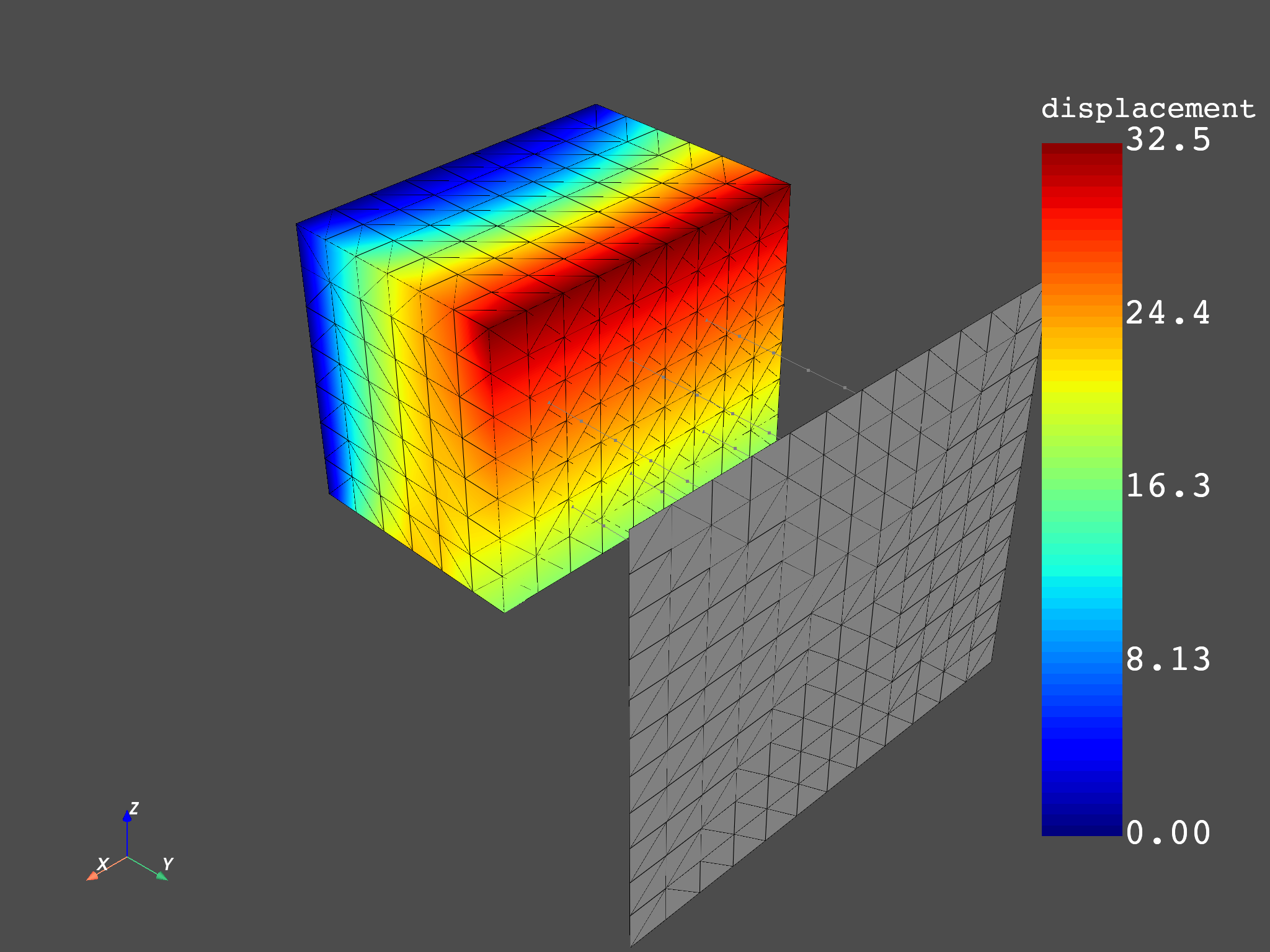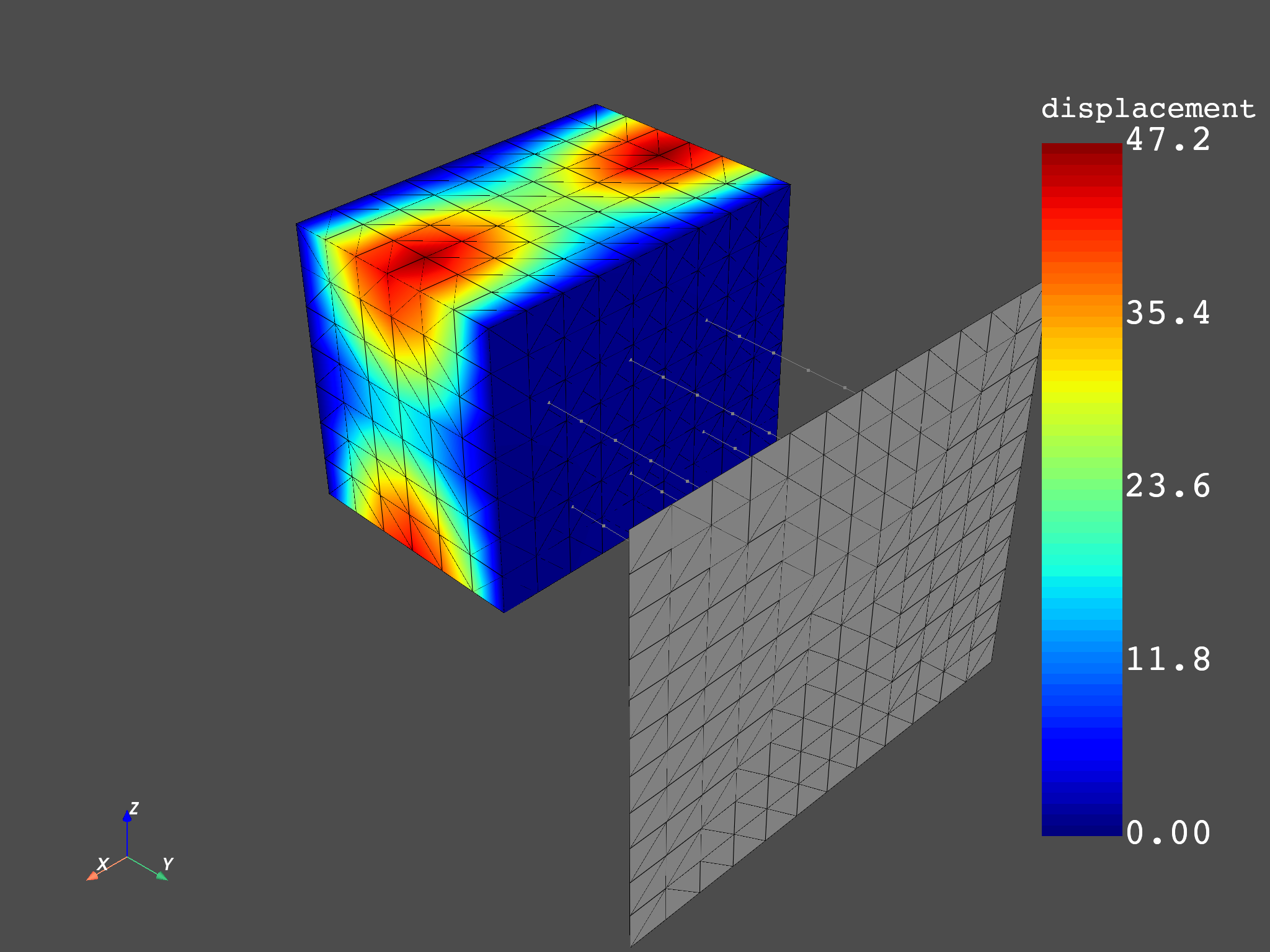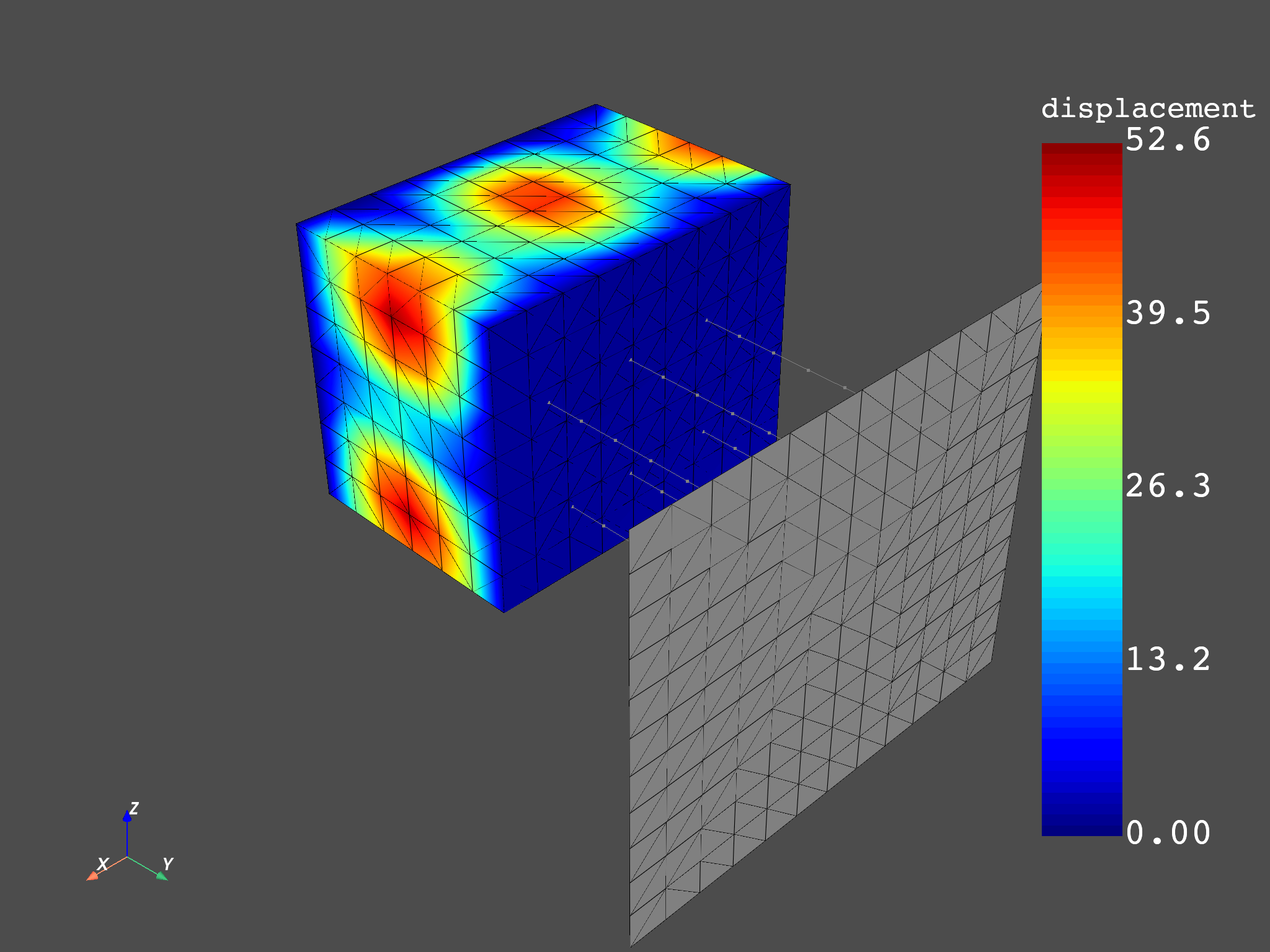Note
Go to the end to download the full example code.
Use Result Helpers to compare mode shapes for solids and then shells#
The Result class which instances
are created by the Model gives access to
helpers to request results on specific mesh and time scopings.
With those helpers, working on a custom spatial and temporal subset of the
model is straightforward.
from ansys.dpf import core as dpf
from ansys.dpf.core import examples
First, create a model object to establish a connection with an example result file
model = dpf.Model(examples.download_all_kinds_of_complexity_modal())
print(model)
DPF Model
------------------------------
Modal analysis
Unit system: MKS: m, kg, N, s, V, A, degC
Physics Type: Mechanical
Available results:
- displacement: Nodal Displacement
- reaction_force: Nodal Force
- smisc: Elemental Elemental Summable Miscellaneous Data
- element_nodal_forces: ElementalNodal Element nodal Forces
- stress: ElementalNodal Stress
- elemental_volume: Elemental Volume
- stiffness_matrix_energy: Elemental Energy-stiffness matrix
- artificial_hourglass_energy: Elemental Hourglass Energy
- thermal_dissipation_energy: Elemental thermal dissipation energy
- kinetic_energy: Elemental Kinetic Energy
- co_energy: Elemental co-energy
- incremental_energy: Elemental incremental energy
- elastic_strain: ElementalNodal Strain
- element_orientations: ElementalNodal Element Euler Angles
- nmisc: Elemental Elemental Non Summable Miscellaneous Data
- structural_temperature: ElementalNodal Structural temperature
------------------------------
DPF Meshed Region:
2388 nodes
1836 elements
Unit: m
With solid (3D) elements, shell (2D) elements, shell (3D) elements, beam (1D) elements
------------------------------
DPF Time/Freq Support:
Number of sets: 45
Cumulative Frequency (Hz) LoadStep Substep
1 4800.665229 1 1
2 6472.119402 1 2
3 10094.813112 1 3
4 15408.070193 1 4
5 19935.616102 1 5
6 30659.224027 1 6
7 33485.028985 1 7
8 40514.020302 1 8
9 41144.836724 1 9
10 41696.364343 1 10
11 42568.142453 1 11
12 48803.935725 1 12
13 51557.014600 1 13
14 54829.807966 1 14
15 55121.065060 1 15
16 55481.661956 1 16
17 55779.054274 1 17
18 56346.453210 1 18
19 56598.396154 1 19
20 57504.056787 1 20
21 57768.209089 1 21
22 60135.893137 1 22
23 62336.016111 1 23
24 62809.029190 1 24
25 64186.171203 1 25
26 64911.479227 1 26
27 66488.724651 1 27
28 66728.182829 1 28
29 67521.333063 1 29
30 68699.230845 1 30
31 70108.268581 1 31
32 71432.124756 1 32
33 71784.765113 1 33
34 73189.275762 1 34
35 74862.553459 1 35
36 75051.318416 1 36
37 76335.025905 1 37
38 76631.728520 1 38
39 76956.786796 1 39
40 77754.144888 1 40
41 78460.122703 1 41
42 78721.878185 1 42
43 79330.520798 1 43
44 80301.992725 1 44
45 80835.840814 1 45
Visualize specific mode shapes#
Choose the modes to visualize
modes = [1, 5, 10, 15]
Choose to split the displacement on solid/shell/beam to only focus on shell elements
disp = model.results.displacement
for mode in modes:
fc = disp.on_time_scoping(mode).split_by_shape.eval()
model.metadata.meshed_region.plot(fc.shell_field())
Choose to split the displacement on solid/shell/beam to only focus on solid elements
disp = model.results.displacement
for mode in modes:
fc = disp.on_time_scoping(mode).split_by_shape.eval()
model.metadata.meshed_region.plot(fc.solid_field())
Total running time of the script: (0 minutes 20.427 seconds)