Note
Click here to download the full example code
Average Stress in distributed Workflows#
This example shows how stress can be read from distributed files and averaged from elemental nodal to nodal in parallel with a distributed workflow. After remote post-processing, results are merged on the local process.
Import dpf module and its examples files
from ansys.dpf import core as dpf
from ansys.dpf.core import examples
from ansys.dpf.core import operators as ops
Configure the servers#
Make a list of ip addresses and port numbers on which dpf servers are started. Workflow instances will be created on each of these servers to address each a different result file. In this example, we will post process an analysis distributed in 2 files, we will consequently require 2 remote processes. To make this example easier, we will start local servers here, but we could get connected to any existing servers on the network.
files = examples.download_distributed_files()
config = dpf.ServerConfig(protocol=dpf.server.CommunicationProtocols.gRPC)
remote_servers = [dpf.start_local_server(as_global=False, config=config) for file in files]
ips = [remote_server.ip for remote_server in remote_servers]
ports = [remote_server.port for remote_server in remote_servers]
Print the ips and ports
print("ips:", ips)
print("ports:", ports)
ips: ['127.0.0.1', '127.0.0.1']
ports: [50055, 50054]
Distributed Workflow#
![digraph foo {
graph [pad="0", nodesep="0.3", ranksep="0.3"]
node [shape=box, style=filled, fillcolor="#ffcc00", margin="0"];
rankdir=LR;
splines=line;
stress01 [label="stress"];
stress02 [label="stress"];
average01 [label="elemental_nodal_to_nodal_fc"];
average02 [label="elemental_nodal_to_nodal_fc"];
subgraph cluster_1 {
ds01 [label="data_src", shape=box, style=filled, fillcolor=cadetblue2];
no_extend_to_mid_nodes01 [label="no_extend_to_mid_nodes",
shape=box, style=filled, fillcolor=cadetblue2];
ds01 -> stress01 [style=dashed];
no_extend_to_mid_nodes01 -> stress01 [style=dashed];
stress01 -> average01;
label="Server 2";
style=filled;
fillcolor=lightgrey;
}
subgraph cluster_2 {
ds02 [label="data_src", shape=box, style=filled, fillcolor=cadetblue2];
no_extend_to_mid_nodes02 [label="no_extend_to_mid_nodes",
shape=box, style=filled, fillcolor=cadetblue2];
ds02 -> stress02 [style=dashed];
no_extend_to_mid_nodes02 -> stress02 [style=dashed];
stress02 -> average02;
label="Server 1";
style=filled;
fillcolor=lightgrey;
}
merge_weighted_fields_containers [label="merge_weighted_fields_containers"];
average01 -> merge_weighted_fields_containers;
average02 -> merge_weighted_fields_containers;
merge_weighted_fields_containers -> extend_to_mid_nodes;
}](../../_images/graphviz-dab538c5a45012e513e04e289797f6f2234da5ef.png)
Create a local workflow able to merge the results#
config = ops.utility.merge_weighted_fields_containers.default_config()
config.set_read_inputs_in_parallel_option(True)
merge = ops.utility.merge_weighted_fields_containers(config=config)
extend_to_mid_nodes = ops.averaging.extend_to_mid_nodes_fc(merge)
Send workflows on servers#
Here we create new instances on the server by copies of the template workflow We also connect the data sources to those workflows
remote_workflows = []
for i, server in enumerate(remote_servers):
ds = dpf.DataSources(files[i], server=server)
stress = ops.result.stress(server=server)
stress.inputs.connect(ds)
average = ops.averaging.elemental_nodal_to_nodal_fc(stress)
average.inputs.extend_to_mid_nodes(False)
merge.connect(0 + i, average.outputs.fields_container)
merge.connect(1000 + i, average, 1)
fc = extend_to_mid_nodes.outputs.fields_container()
fc[0].plot()
print(fc)
print(fc[0].min().data)
print(fc[0].max().data)
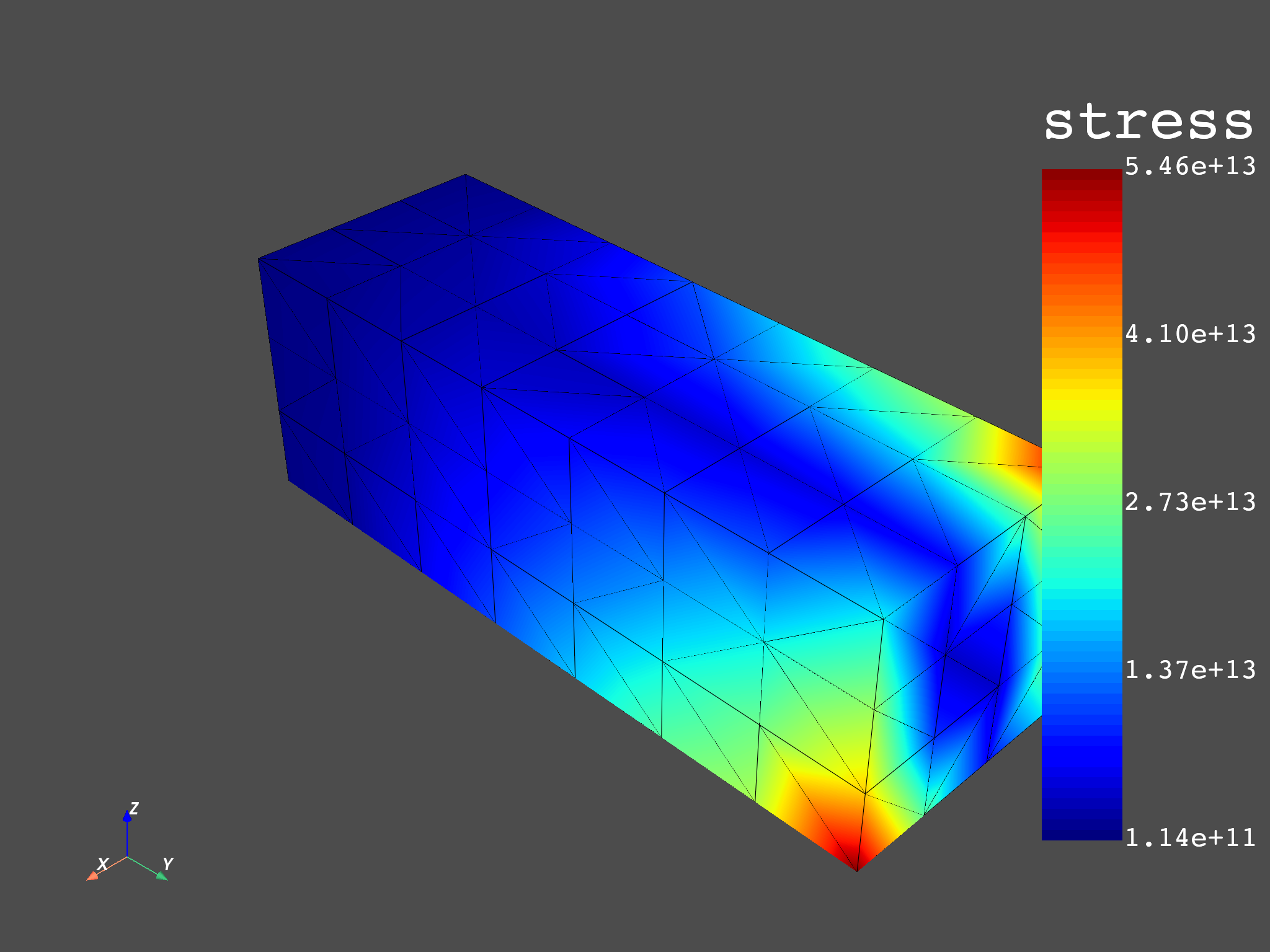
DPF Fields Container
with 1 field(s)
defined on labels: time
with:
- field 0 {time: 1} with Nodal location, 6 components and 432 entities.
[-1.56930398e+13 -4.83763348e+13 -1.55875426e+13 -7.69977588e+12
-5.42547483e+12 -8.39338295e+11]
[1.56930398e+13 4.83763348e+13 1.55875426e+13 1.49730617e+12
9.38940668e+12 8.39338295e+11]
Compare with non distributed Workflow#
Create DataSources with Domain id (one domain by distributed file).
ds = dpf.DataSources()
ds.set_domain_result_file_path(files[0], 0)
ds.set_domain_result_file_path(files[1], 1)
model = dpf.Model(ds)
stress = model.results.stress()
fc_single_process = ops.averaging.to_nodal_fc(stress).eval()
fc_single_process[0].plot()
print(fc_single_process[0].min().data)
print(fc_single_process[0].max().data)
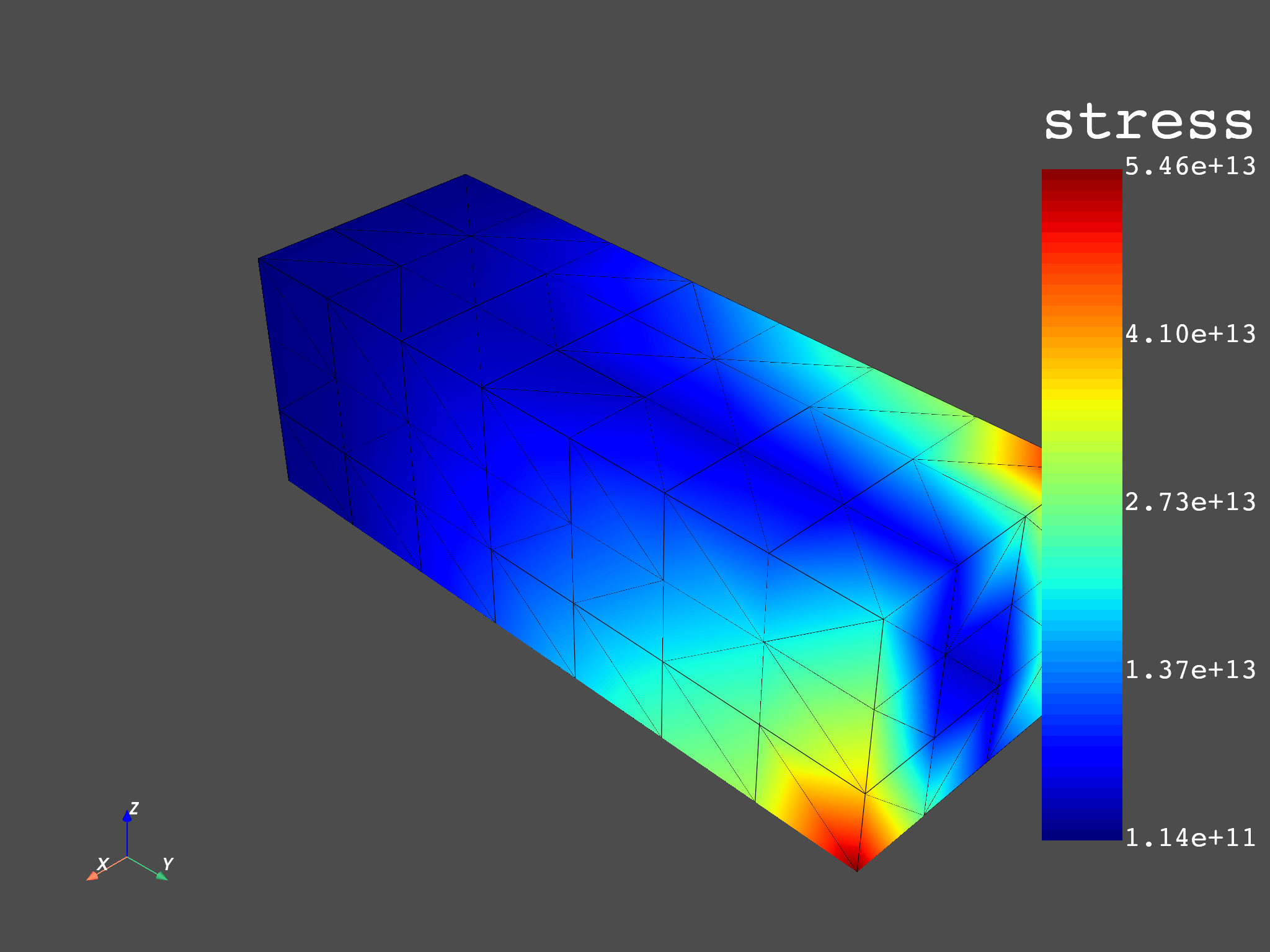
[-1.56930398e+13 -4.83763348e+13 -1.55875426e+13 -7.69977588e+12
-5.42547483e+12 -8.39338295e+11]
[1.56930398e+13 4.83763348e+13 1.55875426e+13 1.49730617e+12
9.38940668e+12 8.39338295e+11]
Total running time of the script: ( 0 minutes 11.601 seconds)